
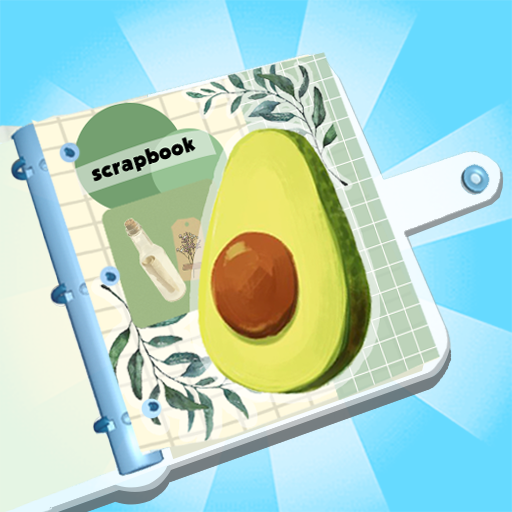
DIY Mini Journals
Play on PC with BlueStacks – the Android Gaming Platform, trusted by 500M+ gamers.
Page Modified on: Dec 28, 2023
Play DIY Mini Journals on PC or Mac
DIY Mini Journals is a Simulation Game developed by CrazyLabs LTD. BlueStacks app player is the best platform to play this Android Game on your PC or Mac for an immersive Android experience.
Download DIY Mini Journals on PC with BlueStacks and enjoy an awesome virtual DIY experience. Use a variety of fun tools to put together your very own notebook, journal, scrapbook, or journal. Add locks to keep your secret confessions safe from prying eyes!
DIY Mini Journals offers all the fun and creativity you need. If you enjoy creating things from hand, you’ll love the freedom that DIY Mini Journals gives you to explore and express yourself. Grab some paper and bind them all together, then add a few stamps and stickers, maybe a touch of glitter, and give it a vibe that’s uniquely you.
It’s easy to get started! Just Download DIY Mini Journals on PC with BlueStacks and get right to it! Pick your paper, shape it however you want, and customize to your hear’ts content. Express all the ideas sitting in your mind and let them loose on your screen. It’s all about you and expressing yourself!
Play DIY Mini Journals on PC. It’s easy to get started.
-
Download and install BlueStacks on your PC
-
Complete Google sign-in to access the Play Store, or do it later
-
Look for DIY Mini Journals in the search bar at the top right corner
-
Click to install DIY Mini Journals from the search results
-
Complete Google sign-in (if you skipped step 2) to install DIY Mini Journals
-
Click the DIY Mini Journals icon on the home screen to start playing



