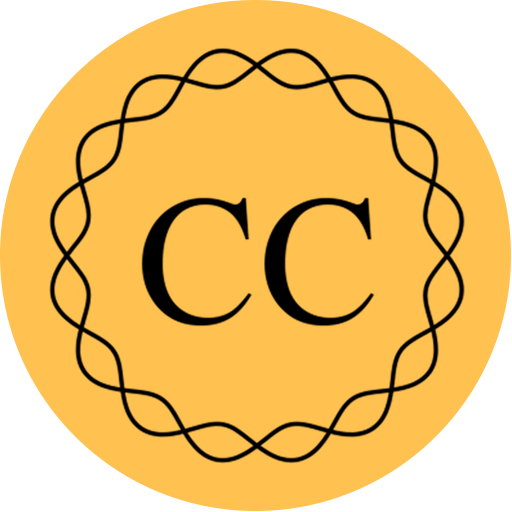Cure Crystals
Play on PC with BlueStacks – the Android Gaming Platform, trusted by 500M+ gamers.
Page Modified on: September 12, 2020
Play Cure Crystals on PC
Cure Crystals is the only healing crystals and gemstones identifier based app with a list of over 300 crystals, while also providing easy purchasing access.
App Features:
✔ Cure Crystals provides a complete list of healing crystals and gemstones
✔ Cure Crystals provides detailed information on healing crystals and gemstones uses and healing properties
✔ Cure Crystals provides detailed information on healing crystals and gemstones cleaning for those that apply
✔ Cure Crystals provides the ability to favorite healing crystals and gemstones
✔ Cure Crystals provides the ability to sort healing crystals by chakras or astrological signs
✔ Cure Crystals provides listing of local Healing stores using Google Maps
✔ Cure Crystals provides the ability to use voice search
✔ Cure Crystals provides the ability to purchase healing crystals and gemstones through Amazon or Psychic Tree
Cure Crystals provides a list of over 300 Curing and Healing Crystals and Gemstones, exponentially more than any other healing crystals identifier app.
Cure Crystals Icon created by Inverted Chaos
Play Cure Crystals on PC. It’s easy to get started.
-
Download and install BlueStacks on your PC
-
Complete Google sign-in to access the Play Store, or do it later
-
Look for Cure Crystals in the search bar at the top right corner
-
Click to install Cure Crystals from the search results
-
Complete Google sign-in (if you skipped step 2) to install Cure Crystals
-
Click the Cure Crystals icon on the home screen to start playing