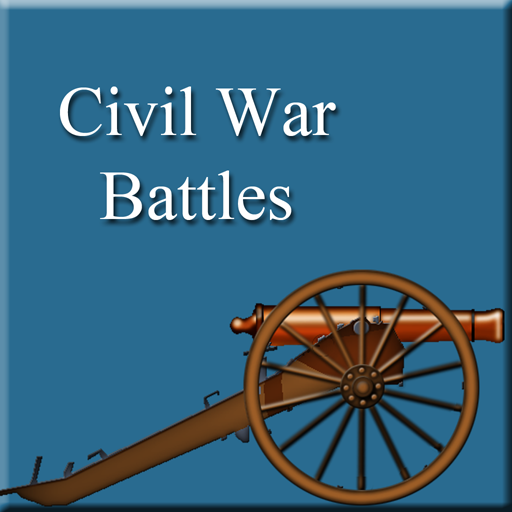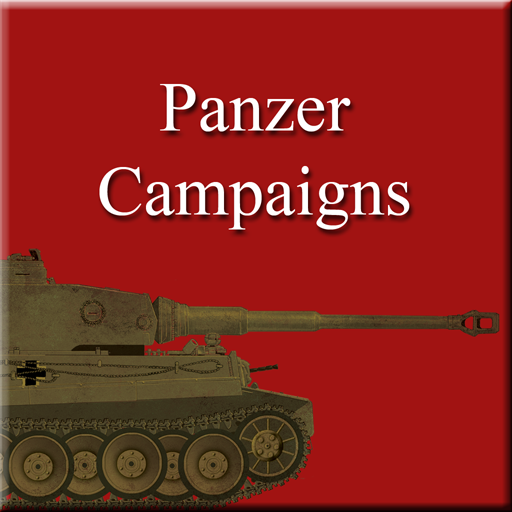
Panzer Campaigns - Panzer
Play on PC with BlueStacks – the Android Gaming Platform, trusted by 500M+ gamers.
Page Modified on: Dec 8, 2014
Play Panzer Campaigns - Panzer on PC
Panzer Campaigns is a detailed turn-based simulation of operational warfare from World War II. It includes detailed rules and combat resolution but has a simple interface that allows the player to focus on strategy and tactics. A wide variety of unit types are represented including infantry, tanks, artillery, and engineers. This version has 18 scenarios particularly suitable for mobile devices including 12 "Panzer School" scenarios designed to introduce you to the basics of World War II warfare.
While this version of Panzer Campaigns will run on large-format Android phones, it is best on an Android tablet with screen size of 7 inches or more.
Play Panzer Campaigns - Panzer on PC. It’s easy to get started.
-
Download and install BlueStacks on your PC
-
Complete Google sign-in to access the Play Store, or do it later
-
Look for Panzer Campaigns - Panzer in the search bar at the top right corner
-
Click to install Panzer Campaigns - Panzer from the search results
-
Complete Google sign-in (if you skipped step 2) to install Panzer Campaigns - Panzer
-
Click the Panzer Campaigns - Panzer icon on the home screen to start playing