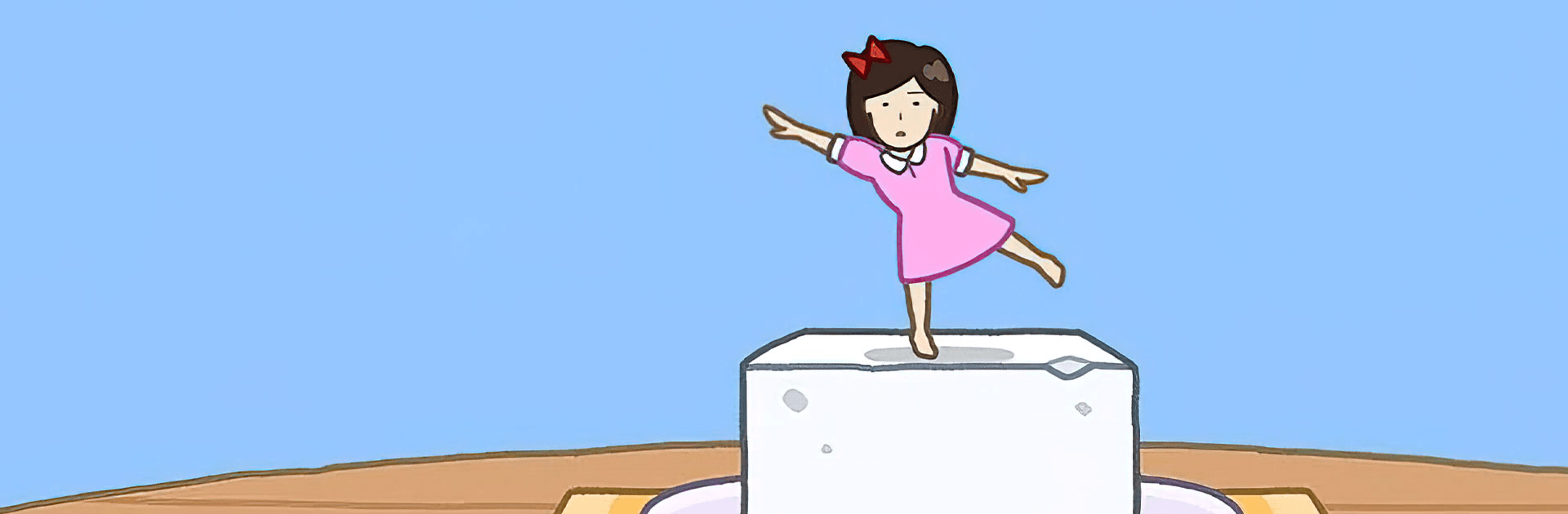
Tofu Girl
Play on PC with BlueStacks – the Android Gaming Platform, trusted by 500M+ gamers.
Page Modified on: Aug 11, 2025
Play Tofu Girl on PC or Mac
Tofu Girl is an Action game developed by JoyPac. BlueStacks app player is the best platform to play this Android game on your PC or Mac for an immersive gaming experience.
Prepare for a unique and addictive gaming experience with Tofu Girl, where you’ll find yourself getting high on… tofu! This whimsical game invites you to stack your own towering pile of tofu and embark on a delightful adventure filled with acrobatic jumps and quirky obstacles.
Your mission is simple but oh-so-fun: stack up your tofu tower and navigate the challenges that appear from both sides. It’s all about timing and precision as you guide the girl to leap onto each tofu piece, performing acrobatic jumps that will keep you entertained for hours.
The gameplay is as simple as it is engaging. Your reflexes will be put to the test as you carefully aim to land the girl right in the middle of each tofu piece, allowing her to perform amazing jumps. It’s a delightful and lighthearted experience that’s perfect for quick gaming sessions or extended play.
Tofu Girl is a breath of fresh air in the gaming world, offering a quirky and enjoyable twist on the classic jumping game genre. So, if you’re looking for a game that combines fun, simplicity, and a touch of silliness, Tofu Girl is your ticket to acrobatic adventures in the world of tofu stacking. Get ready to jump, stack, and enjoy. Enjoy this game with BlueStacks today!
Play Tofu Girl on PC. It’s easy to get started.
-
Download and install BlueStacks on your PC
-
Complete Google sign-in to access the Play Store, or do it later
-
Look for Tofu Girl in the search bar at the top right corner
-
Click to install Tofu Girl from the search results
-
Complete Google sign-in (if you skipped step 2) to install Tofu Girl
-
Click the Tofu Girl icon on the home screen to start playing




