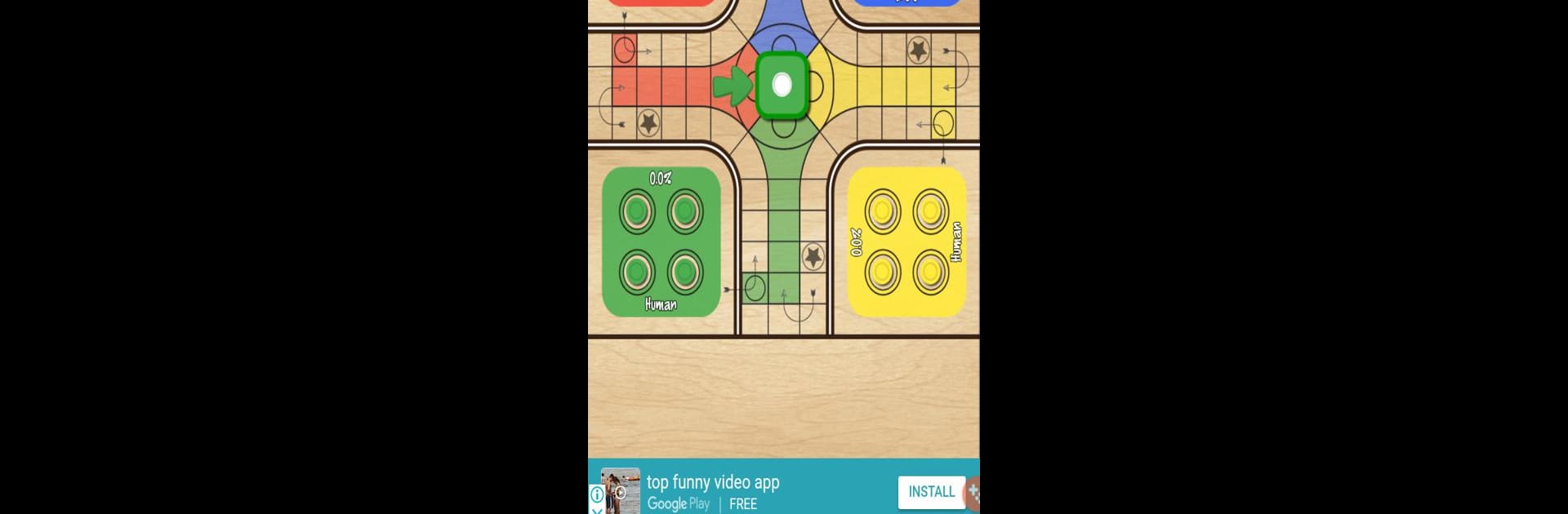
Ludo Neo-Classic: King of Dice
Play on PC with BlueStacks – the Android Gaming Platform, trusted by 500M+ gamers.
Page Modified on: Oct 10, 2025
Play Ludo Neo-Classic : King of the Dice Game 2019 on PC or Mac
Step into the World of Ludo Neo-Classic : King of the Dice Game 2019, a thrilling Board game from the house of Neoclassic Tech Pvt. Ltd.. Play this Android game on BlueStacks App Player and experience immersive gaming on PC or Mac.
About the Game
Looking for a fresh twist on the classic board game Ludo? Ludo Neo-Classic : King of the Dice Game 2019, brought to you by Neoclassic Tech Pvt. Ltd., is the perfect blend of tradition and personalization. Whether you grew up playing Ludo with friends or want to discover new regional ways to play, this game packs in tons of rule options, cool designs, and plenty of ways to make every match your own.
Game Features
-
Nepali & Indian Rules
Ever tried playing Ludo with regional spins? Here, you get to choose from popular Nepali or Indian rules, like safe blocks (marked with a star), extra turns on rolling certain numbers, and even some really fun twists, such as losing a coin if you roll three ones in a row. -
Choose Your Game Style
Like the old-school Ludo look? Prefer something modern? Pick between classic hand-drawn boards or a smooth, updated design, with options for wood or white backgrounds. Go with what feels right. -
Flexible Rule Customization
Want to play the international way—or mix things up with your own combo of rules? It’s all customizable, right down to which dice numbers can start your tokens and how many pieces each player gets (choose two, three, or four coins). -
Interactive Dice & Player Feedback
The dice itself changes colors based on whose turn it is. It’s a small thing, but, honestly, it makes keeping track of turns a breeze. -
Variety of Play Modes
Challenge the game’s CPU, or grab your friends and play together on one device—up to four players at once. Feeling physical? Toss a real dice, then tap the result into the app. -
In-Game Flexibility
Need to step out? You can leave mid-game, and your progress will automatically be saved—hop back in whenever you want. -
Lightweight & Fast
No need for tons of storage space. This one’s quick to download and easy on your device. -
Handy on BlueStacks
If you want a bigger screen and smooth controls, playing Ludo Neo-Classic : King of the Dice Game 2019 on BlueStacks is a solid option. -
User Convenience
The game respects your choices—customize, pause, or change rules mid-game without hassle. Just pick up where you left off whenever life interrupts your board game session.
Ready to top the leaderboard? We bet you do. Let precise controls and sharp visuals optimized on BlueStacks lead you to victory.
Play Ludo Neo-Classic: King of Dice on PC. It’s easy to get started.
-
Download and install BlueStacks on your PC
-
Complete Google sign-in to access the Play Store, or do it later
-
Look for Ludo Neo-Classic: King of Dice in the search bar at the top right corner
-
Click to install Ludo Neo-Classic: King of Dice from the search results
-
Complete Google sign-in (if you skipped step 2) to install Ludo Neo-Classic: King of Dice
-
Click the Ludo Neo-Classic: King of Dice icon on the home screen to start playing
