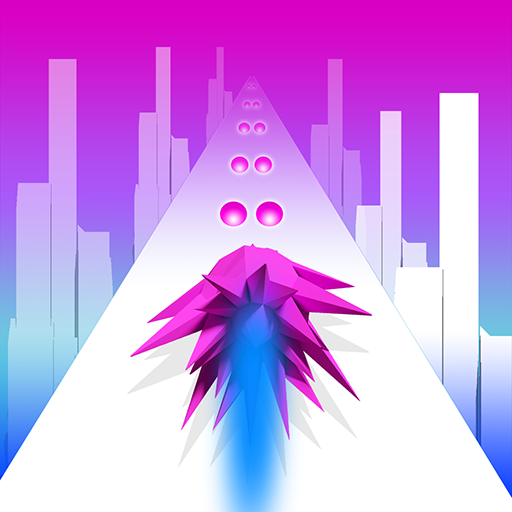Bricks N Heroes
Play on PC with BlueStacks – the Android Gaming Platform, trusted by 500M+ gamers.
Page Modified on: October 28, 2020
Play Bricks N Heroes on PC
A fearsome Bricks Dragon appeared and kidnapped all the princesses of the Empire. It is said that the princesses have been scattered to a mysterious land that they have never been to, and are guarded by the evil men of the dragon.
Because it is a dangerous and difficult road, only you who are wise and courageous can save the princess! Help~
Welcome to the endless adventure fantasy world of Bricks!
The monsters' tough counterattack begins. Keep attacking their weaknesses with cool skills. The bricks that are firmly stacked will collapse at once. And don't forget, if you meet the monster's boss, one of you must die... .
👍👍 Good luck! 👍👍
Developer page
:https://play.google.com/store/apps/dev?id=6952287125999380194
Facebook: https://business.facebook.com/JULYis-109145867240511
eMail:help@julyis.com
Play Bricks N Heroes on PC. It’s easy to get started.
-
Download and install BlueStacks on your PC
-
Complete Google sign-in to access the Play Store, or do it later
-
Look for Bricks N Heroes in the search bar at the top right corner
-
Click to install Bricks N Heroes from the search results
-
Complete Google sign-in (if you skipped step 2) to install Bricks N Heroes
-
Click the Bricks N Heroes icon on the home screen to start playing