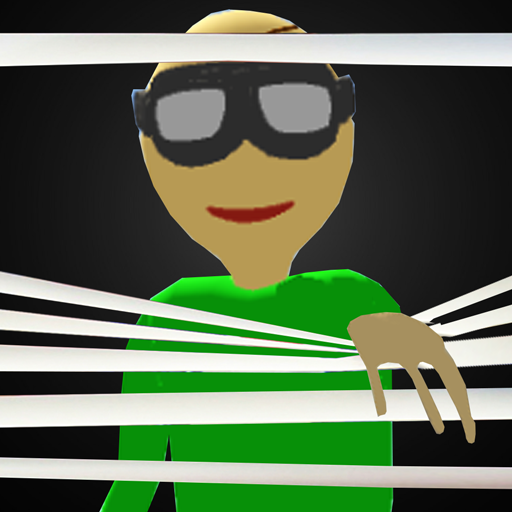HELLO PIGGY - SCARY RBLX CHAPTER
Play on PC with BlueStacks – the Android Gaming Platform, trusted by 500M+ gamers.
Page Modified on: July 8, 2020
Overview
Játszottál már olyan játékkal, amiben roblx hősök vannak, mint az ijesztő malacka? Here is a new game where a piggy is hiding in a scary house. you have to find it while getting out of the scary house.
All alone or even the neighbors can’t help it. There is also a police officer who checks to see if the door is locked. You can talk to him too, but then you have to watch when he goes to the scary piggy house.
Play HELLO PIGGY - SCARY RBLX CHAPTER on PC. It’s easy to get started.
-
Download and install BlueStacks on your PC
-
Complete Google sign-in to access the Play Store, or do it later
-
Look for HELLO PIGGY - SCARY RBLX CHAPTER in the search bar at the top right corner
-
Click to install HELLO PIGGY - SCARY RBLX CHAPTER from the search results
-
Complete Google sign-in (if you skipped step 2) to install HELLO PIGGY - SCARY RBLX CHAPTER
-
Click the HELLO PIGGY - SCARY RBLX CHAPTER icon on the home screen to start playing