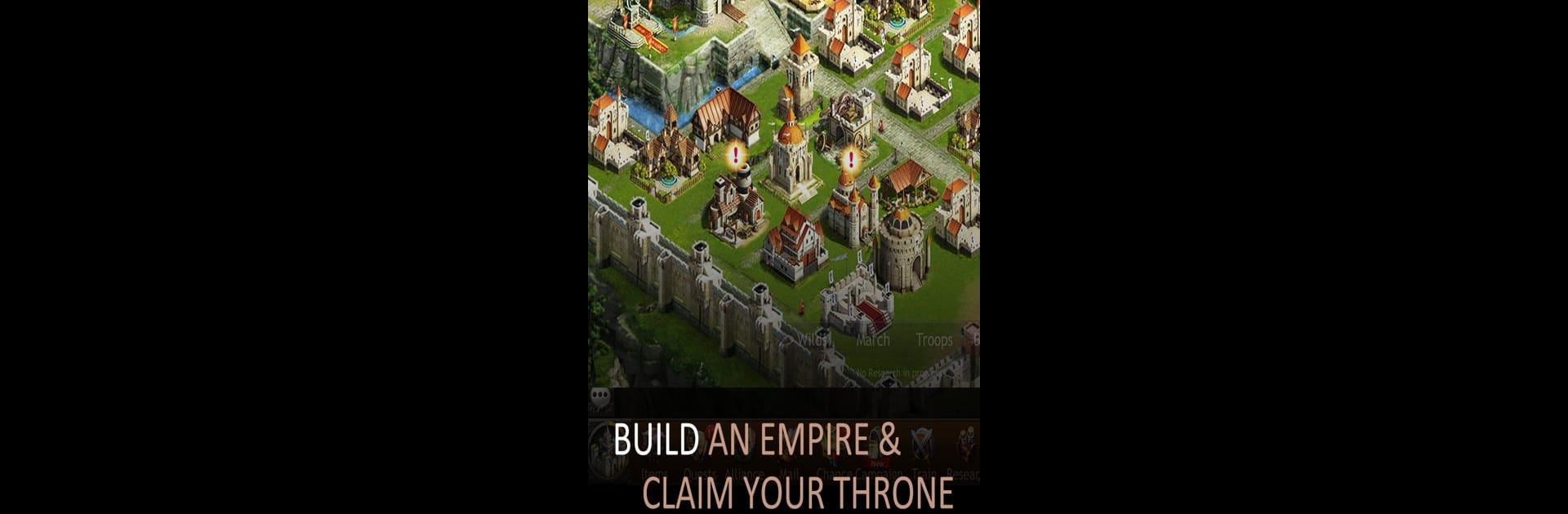

Kingdoms of Camelot: Battle
Play on PC with BlueStacks – the Android Gaming Platform, trusted by 500M+ gamers.
Page Modified on: Jul 27, 2025
Play Kingdoms of Camelot: Battle on PC or Mac
From the innovators and creators at Deca_Games, Kingdoms of Camelot: Battle is another fun addition to the World of Strategy games. Go beyond your mobile screen and play it bigger and better on your PC or Mac. An immersive experience awaits you.
About the Game
Ever wondered what it’s like to rule your own medieval empire? Kingdoms of Camelot: Battle throws you right into that action. As Northern Britain is plunged into chaos, you’re called upon to restore order, rally heroes, and prove yourself as a legendary ruler. Whether you’re strategizing with allies or building up your cities from the ground up, expect non-stop challenges and a whole lot of medieval drama.
Game Features
-
Build and Train Massive Armies
Raise knights, heavy cavalry, and more as you expand your military might. It’s not just about numbers—training elite troops and planning their deployment is half the excitement. -
Legendary Heroes Join Your Cause
Arthur’s Knights of the Round Table aren’t just stories here. Command iconic names like Sir Lancelot or Sir Gawain, each bringing their own flair and strength to your empire. -
Forge Powerful Alliances
Team up with millions of players—there’s strength in numbers! Real-time chat helps you plan tactical strikes, whether you’re outmaneuvering rivals or defending your people. -
Daily Rewards and Challenges
There’s always a fresh reason to check in. Tournaments, daily prizes, and new items keep things interesting, with leaderboards that let you show off your hard-earned reputation. -
Epic Battles and Expanding Kingdoms
Lay siege to enemies, protect your realm, and keep expanding—every victory adds to Camelot’s legacy. Your empire’s story is in your hands as you fight for dominance. -
Optimized for BlueStacks
Want smoother gameplay or easier controls? Playing on BlueStacks gives you that edge, letting you lead your kingdom with precision.
Slay your opponents with your epic moves. Play it your way on BlueStacks and dominate the battlefield.
Play Kingdoms of Camelot: Battle on PC. It’s easy to get started.
-
Download and install BlueStacks on your PC
-
Complete Google sign-in to access the Play Store, or do it later
-
Look for Kingdoms of Camelot: Battle in the search bar at the top right corner
-
Click to install Kingdoms of Camelot: Battle from the search results
-
Complete Google sign-in (if you skipped step 2) to install Kingdoms of Camelot: Battle
-
Click the Kingdoms of Camelot: Battle icon on the home screen to start playing



