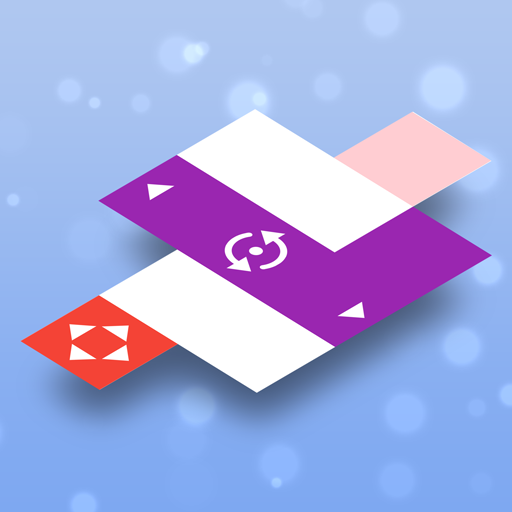Crazy Maze - Fun Puzzle Action
Play on PC with BlueStacks – the Android Gaming Platform, trusted by 500M+ gamers.
Page Modified on: October 15, 2018
Overview
FEATURES OF CRAZY MAZE TRAFFIC PUZZLE
- intuitive touch controls (but still exciting for adults)
- 11 worlds, 99 clever puzzles
- taxi driving fun; beat traffic, find your way!
- slowly increasing difficulty level
WHAT PLAYERS ARE SAYING
“It’s fun, entertaining and looks great!”
“Really tricky and easy to handle”
“Cool real-time puzzle game”
“Excellent puzzle game. Challenging puzzles are a lot of fun”
HOW TO PLAY
Traffic jam, rush hour or free travel: every level is a new puzzle. Using your finger, drive the path that you want the taxi to take through traffic. Collect bonus items, get the best passenger ratings.
CONTACTING THE DEVELOPER
Problems, praise, criticism:
Visit www.kalypsomediamobile.com or contact us directly at supportmobile@kalypsomedia.com
Data privacy policy:
https://www.kalypsomedia.com/privacy-policy
NOTE
Internet: portions of this game require an active internet connection. Depending on the Wi-Fi and network status, connection times may differ. We recommend a wireless connection for the optimal gaming experience.
In app purchases: Playing Crazy Maze - Traffic Puzzle is completely free, but some game extras can be purchased with real money.
Watching reward videos will increase your data consumption.
Play Crazy Maze - Fun Puzzle Action on PC. It’s easy to get started.
-
Download and install BlueStacks on your PC
-
Complete Google sign-in to access the Play Store, or do it later
-
Look for Crazy Maze - Fun Puzzle Action in the search bar at the top right corner
-
Click to install Crazy Maze - Fun Puzzle Action from the search results
-
Complete Google sign-in (if you skipped step 2) to install Crazy Maze - Fun Puzzle Action
-
Click the Crazy Maze - Fun Puzzle Action icon on the home screen to start playing