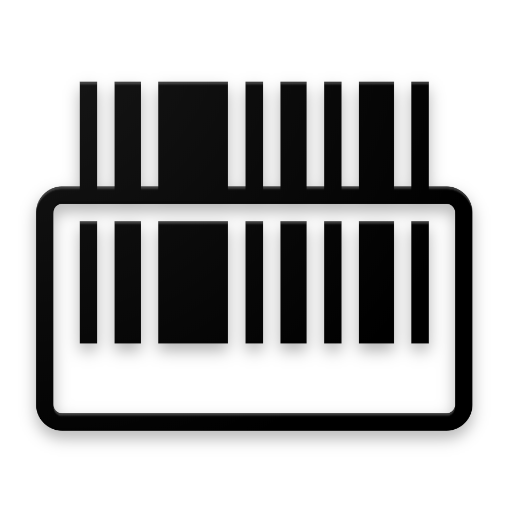QR Barcode Scanner & Creator
Play on PC with BlueStacks – the Android Gaming Platform, trusted by 500M+ gamers.
Page Modified on: Mar 13, 2023
Play QR Barcode Scanner & Creator on PC
Scan any QR code and get all the information and results including all online services as Amazon, eBay and Google.
HOW TO USE:
Quick Scan any QR code with just pointing the screen toward the QR code and automatic read will detect the Barcode automatically, providing all the QR code and barcode information and results.
QR Barcode Scanner and generator can scan and read automatically all QR codes / barcode types including text, URL, ISBN, product, contact, calendar, email, location, Wi-Fi and many more formats.
After scanning the QR scanning will provide all the information and actions associated with the Barcode result, you can share and save the result on device.
RELEVANT ACTIONS
Open URLs, connect to WiFi hotspots, add calendar events, read VCards, find product and price information, etc.
MINIMAL PERMISSIONS:
Only use Camera, no other permission, no storage access.
CREATE AND SHARE:
You can create any QR code for any type of information you need such as website links, WiFi password and SSID (WiFi name), Personal cards, all social media such as Facebook and Twitter, YouTube and much more.
Supported QR codes:
• website links (URL)
• contact data (MeCard, vCard, vcf)
• calendar events
• WiFi hotspot access information
• geo locations
• phone call information
• email, SMS and MATMSG
QR codes are everywhere! Install qrcode reader app to scan QR code or to scan barcode on the go.
We are looking for your feedback.
Have a nice day!
Play QR Barcode Scanner & Creator on PC. It’s easy to get started.
-
Download and install BlueStacks on your PC
-
Complete Google sign-in to access the Play Store, or do it later
-
Look for QR Barcode Scanner & Creator in the search bar at the top right corner
-
Click to install QR Barcode Scanner & Creator from the search results
-
Complete Google sign-in (if you skipped step 2) to install QR Barcode Scanner & Creator
-
Click the QR Barcode Scanner & Creator icon on the home screen to start playing