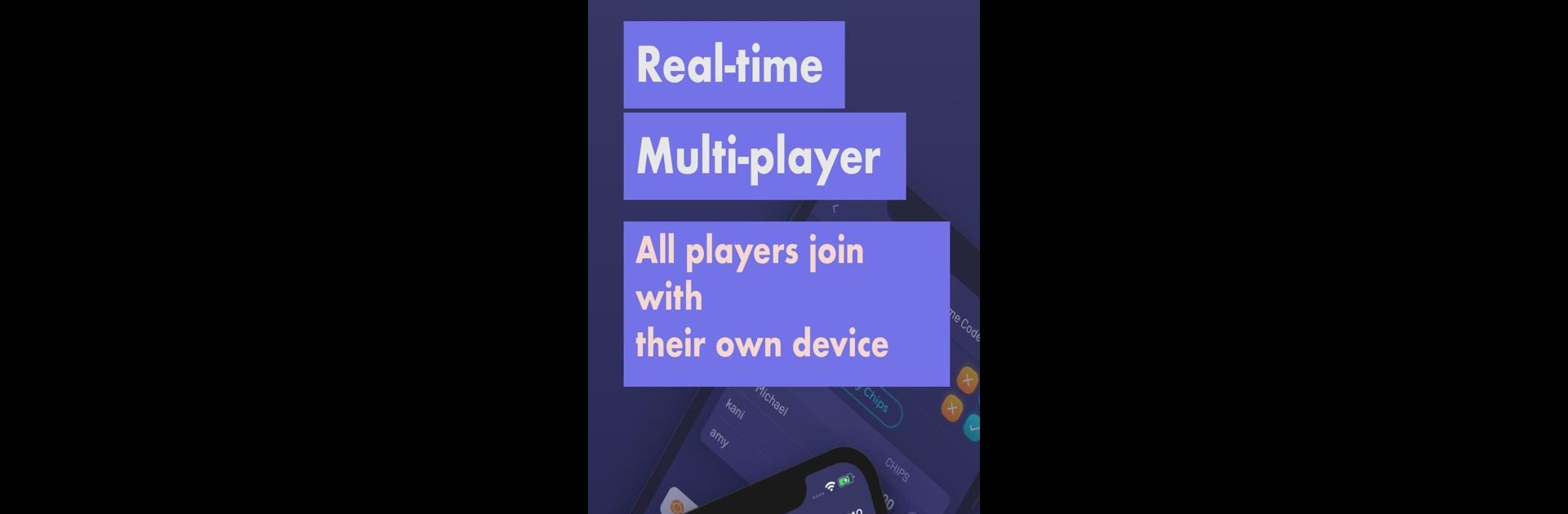
Poker 4 Friends: Chips of Fury
Play on PC with BlueStacks – the Android Gaming Platform, trusted by 500M+ gamers.
Page Modified on: Nov 17, 2025
Play Chips of Fury - virtual poker chips on PC or Mac
From the innovators and creators at Kanily Technologies LLP, Chips of Fury – virtual poker chips is another fun addition to the World of Card games. Go beyond your mobile screen and play it bigger and better on your PC or Mac. An immersive experience awaits you.
About the Game
Ever tried to host a poker night only to realize you’re short on poker chips—maybe because the set’s incomplete or there are just too many players? Chips of Fury – virtual poker chips from Kanily Technologies LLP has your back. With this handy Card genre app, you and your friends can swap out the messy chip stacks for a smooth, digital setup that works right alongside your regular deck of cards. No more arguments over missing chips, or little ones running off with a handful—everyone’s chips stay safe (and visible) on your devices.
Game Features
- Host or Join with a Code: One person sets up a game as admin and gets a unique game code. The rest just jump in using that code—no complicated logins needed.
- Real-Time Updates: As soon as someone bets or the chips move, everyone’s app reflects it instantly. Keeps things fair, clear, and stops any confusion about whose turn it is.
- Flexible Chip Management: Buy as many chips as you want in denominations ranging from 1 to 1000. The admin can accept or reject chip requests as the game goes on.
- Pot Settling Made Simple: When it’s time to settle up, you just pick the winner and the app sorts out all those side pots automatically.
- Game Variety: Chips of Fury – virtual poker chips isn’t just for poker. Play anything that needs chips—Teen Patti, Flash, or even a made-up game with your own rules.
- Two Modes, Extra Control: Free Style mode keeps things wide open—unlimited chips, no ads, and total freedom for house rules. Switch to Poker Mode for dealer rotations, automatic blinds, and prompts to flip cards on Flop, Turn, and River, so things move along at a good pace.
- Easy Admin Transfers: If the host wants to leave the game, they can pass on admin rights to someone else with just a tap.
- Pot Visualizations: See who’s in for what and keep track of everyone’s chip stacks—handy for upping the tension or just keeping peace.
- Better with BlueStacks: The app works great on your phone but looks even sharper if you fire it up through BlueStacks on your computer for poker night.
Chips of Fury – virtual poker chips turns any get-together into a seamless card game session, even if you’ve lost all your real chips or someone’s toddler is determined to “help.”
Start your journey now. Download the game on BlueStacks, invite your friends, and march on a new adventure.
Play Poker 4 Friends: Chips of Fury on PC. It’s easy to get started.
-
Download and install BlueStacks on your PC
-
Complete Google sign-in to access the Play Store, or do it later
-
Look for Poker 4 Friends: Chips of Fury in the search bar at the top right corner
-
Click to install Poker 4 Friends: Chips of Fury from the search results
-
Complete Google sign-in (if you skipped step 2) to install Poker 4 Friends: Chips of Fury
-
Click the Poker 4 Friends: Chips of Fury icon on the home screen to start playing
