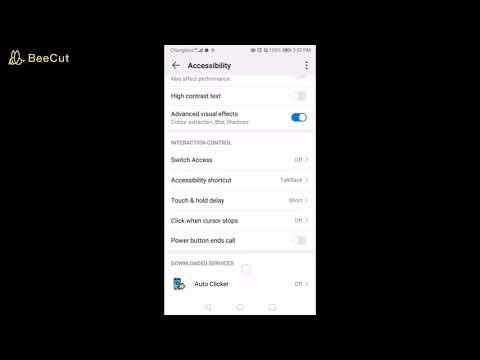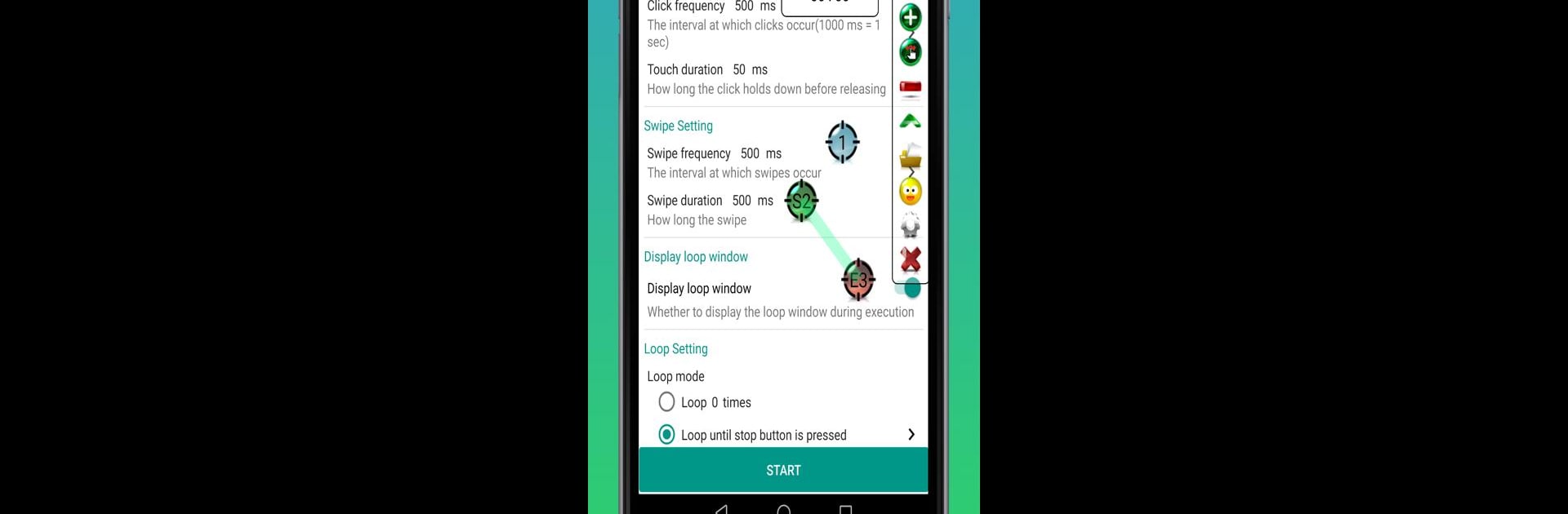

Game master - Auto Clicker
Play on PC with BlueStacks – the Android Gaming Platform, trusted by 500M+ gamers.
Page Modified on: Aug 3, 2024
Run Game master - Auto Clicker on PC or Mac
What’s better than using Game master – Auto Clicker by Karta Studio? Well, try it on a big screen, on your PC or Mac, with BlueStacks to see the difference.
About the App
Game master – Auto Clicker by Karta Studio is your go-to tool for automating clicking and swiping on your favorite apps. It’s flexible, letting you set custom positions and timings for effortless multitasking without rooting your device.
App Features
- Recording gestures
-
Simply press record to capture your gestures. It’s as easy as pie!
-
Click or swipe frequency settings
- Tailor click timings with long or short presses.
-
Adjust touch points visibility and change click frequency on the fly.
-
Loop mode options
-
Set loops to repeat for a certain number of times or until stopped.
-
Save and load settings
-
Quick setup for repeated use.
-
Anti-detection capabilities
-
Introduce random displacement to avoid detection by game companies.
-
Toolbar settings
- Customize toolbar theme, button order, and orientation.
Game master – Auto Clicker is here to simplify your life, and yes, it plays nicely with BlueStacks.
Play Game master - Auto Clicker on PC. It’s easy to get started.
-
Download and install BlueStacks on your PC
-
Complete Google sign-in to access the Play Store, or do it later
-
Look for Game master - Auto Clicker in the search bar at the top right corner
-
Click to install Game master - Auto Clicker from the search results
-
Complete Google sign-in (if you skipped step 2) to install Game master - Auto Clicker
-
Click the Game master - Auto Clicker icon on the home screen to start playing