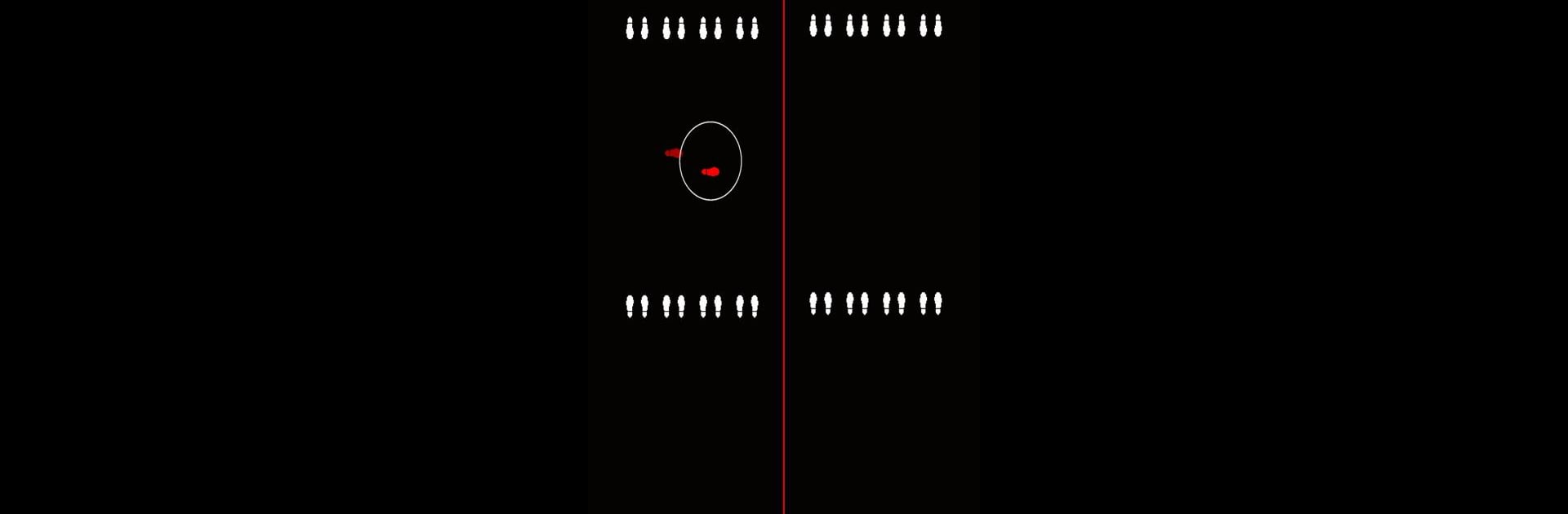

EchoSniper
Play on PC with BlueStacks – the Android Gaming Platform, trusted by 500M+ gamers.
Page Modified on: Jun 20, 2025
Play EchoSniper on PC or Mac
Bring your A-game to EchoSniper, the Action game sensation from KAYAC Inc.. Give your gameplay the much-needed boost with precise game controls, high FPS graphics, and top-tier features on your PC or Mac with BlueStacks.
About the Game
Ever find yourself just wanting to outsmart the competition, not outgun them? EchoSniper from KAYAC Inc. gives you that sneaky thrill. Here, patience really pays off. You’re tucked away as the unseen marksman, calmly waiting for your foes to make the first move. It’s all about listening, observing, and knowing exactly when to strike—one perfect shot settles it all. If you love the suspense of being a silent predator in a world that’s always on edge, this action game drops you right in the thick of it.
Game Features
-
Tense Top-Down Action
Watch from above and get a full view of every move the enemy makes. Timing and placement are everything—no frantic running here, just cool, calculated patience. -
Sound-Based Gameplay
Every footstep counts. Keep your ears sharp to track down enemies, then wait for the right moment to take your shot. Stealthy and satisfying, if you ask me. -
Simple, Skillful Shooting
There’s no spray and pray in EchoSniper. One bullet, well-placed, ends a match. It’s all about precision and keeping your cool under pressure. -
Easy Controls, Serious Skill
The controls are straightforward, so you can focus on the fun part—tracking and sniping. On BlueStacks, everything feels a little smoother, too. -
Minimalist Vibe
No clutter, no distractions. The uncluttered design means you’re fully tuned into the hunt, not overwhelmed by noise and detail. -
Challenge Your Patience
It isn’t about jumping in guns blazing. You’ve got to wait, listen, and plan. Every round tests your patience just as much as your aim.
Get ready for a buttery smooth, high-performance gaming action only on BlueStacks.
Play EchoSniper on PC. It’s easy to get started.
-
Download and install BlueStacks on your PC
-
Complete Google sign-in to access the Play Store, or do it later
-
Look for EchoSniper in the search bar at the top right corner
-
Click to install EchoSniper from the search results
-
Complete Google sign-in (if you skipped step 2) to install EchoSniper
-
Click the EchoSniper icon on the home screen to start playing



