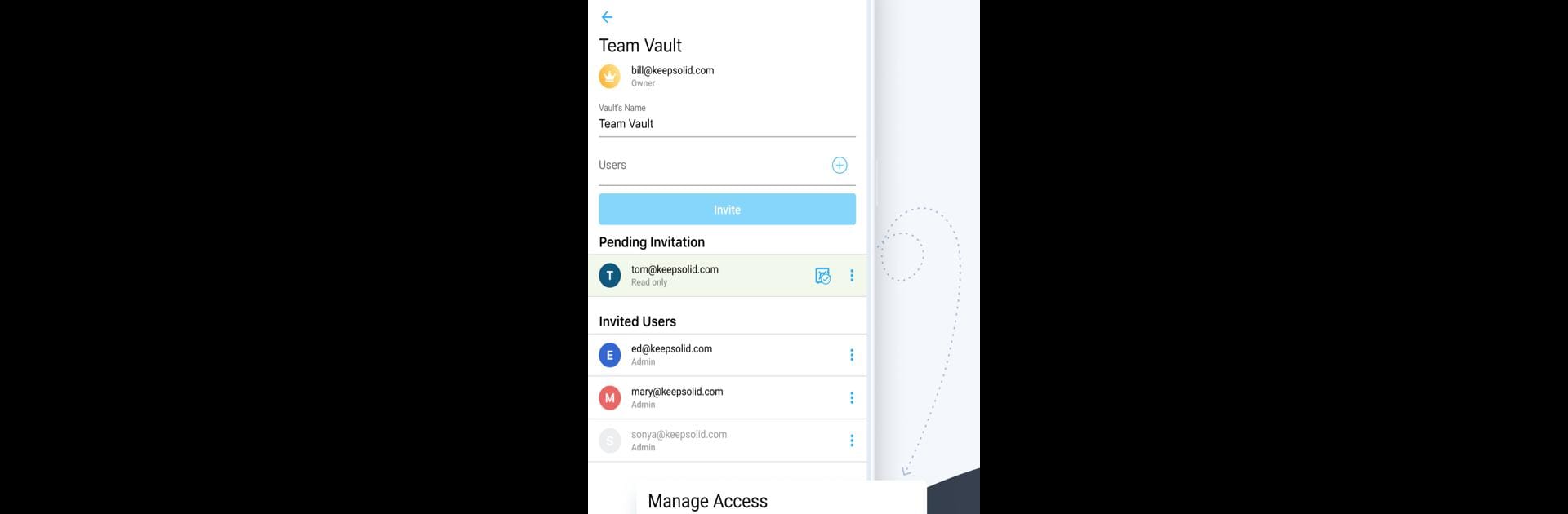

Passwarden - secure password manager & data keeper
Play on PC with BlueStacks – the Android Gaming Platform, trusted by 500M+ gamers.
Page Modified on: January 12, 2021
Run Passwarden - secure password manager & data keeper on PC or Mac
Get freedom from your phone’s obvious limitations. Use Passwarden – secure password manager & data keeper, made by KeepSolid Inc, a Productivity app on your PC or Mac with BlueStacks, and level up your experience.
About the App
Ever feel like juggling passwords, credit card numbers, and other important info is just asking for trouble? Passwarden – secure password manager & data keeper is here to put all your essentials in neat, organized Vaults—so you don’t need to rely on Post-its or your overworked memory anymore. Think of it as your digital safe, making it easy (and secure) to access anything you’ve stashed, no matter what device you’re on.
App Features
-
All-in-One Secure Storage
Save way more than just passwords—tuck away credit cards, passport numbers, Social Security info, and even secure notes. Seriously, you can store all those details you never want to forget or lose track of. -
Device Sync & Quick Access
Whether it’s your phone, tablet, or PC, everything in your Passwarden Vaults stays synced. No scrambling or panicking when you need that code or card number at the last minute. -
Offline Availability
Lost Wi-Fi? No problem. Your saved info is right there, even if you’re in airplane mode or stuck underground. -
Biometric Login
Unlock Vaults with your face or fingerprint—whatever fits your style. It’s security that’s actually convenient. -
Easy Data Sharing
Need your family member to grab a password or some signup info? Share Vaults securely with people you trust. -
Instant Data Import
Moving passwords from browsers or another manager? Import everything at once—no endless copy-pasting. -
2FA Protection
Lock things down with two-factor authentication, just in case someone tries to sneak in where they shouldn’t. -
Duress Mode for Emergencies
Got a sticky situation? Activate Duress mode to hide Vaults fast—only you know the right password to reveal everything again. -
Created by Security Pros
Kept up-to-date and secure by KeepSolid Inc, the folks with a ton of cybersecurity expertise under their belt. -
Simple, Intuitive Experience
Managing your digital life doesn’t have to feel like rocket science. Passwarden keeps everything clear and easy to navigate.
And yes, if you’re checking it out on your PC with BlueStacks, you can enjoy all these perks while multitasking—no hassle, just your passwords and info right where you want them.
Big screen. Bigger performance. Use BlueStacks on your PC or Mac to run your favorite apps.
Play Passwarden - secure password manager & data keeper on PC. It’s easy to get started.
-
Download and install BlueStacks on your PC
-
Complete Google sign-in to access the Play Store, or do it later
-
Look for Passwarden - secure password manager & data keeper in the search bar at the top right corner
-
Click to install Passwarden - secure password manager & data keeper from the search results
-
Complete Google sign-in (if you skipped step 2) to install Passwarden - secure password manager & data keeper
-
Click the Passwarden - secure password manager & data keeper icon on the home screen to start playing

