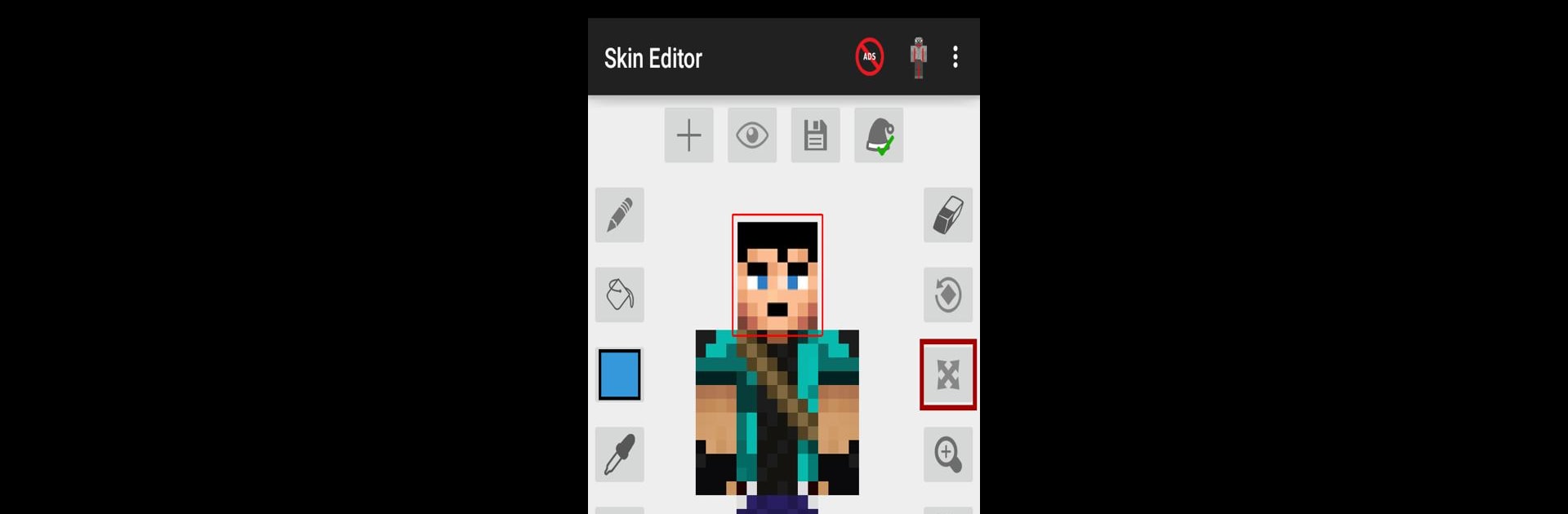

Skin Editor for Minecraft
Play on PC with BlueStacks – the Android Gaming Platform, trusted by 500M+ gamers.
Page Modified on: Feb 1, 2024
Run Skin Editor for Minecraft on PC or Mac
Let BlueStacks turn your PC, Mac, or laptop into the perfect home for Skin Editor for Minecraft, a fun Tools app from Remoro Studios.
About the App
Ever wanted your Minecraft character to really stand out? Skin Editor for Minecraft by Remoro Studios is a handy Tools app that makes it simple (and a little fun) to create, tweak, or completely overhaul your skins. Whether you’re just getting started or you’ve been customizing skins for years, this editor is built to help anyone easily bring their ideas to life—minus the frustration. If you’re hopping on BlueStacks, the experience feels even smoother on a bigger screen.
App Features
-
Start Fresh or Steal Some Style
Ready to make something new? Choose from a blank canvas, the classic Steve and Alex, or search player skins online—just pop in a username and find something cool. You can also snag random designs from the internet, scroll through a catalog, or bring in something from your device’s gallery. -
Powerful Editing Tools
Mess around with all the tools you’d expect and a few you might not—there’s a pencil for precision, a bucket to fill colors fast, a versatile color wheel, and a palette for keeping your colors close. Want to match a color exactly? The eyedropper’s there. Undo mistakes, zoom in, and even add a 3D hat for that extra flair. -
Full 3D Views
Flip your character in every direction: front, back, left, right, even top or bottom. It’s kind of like spinning a figurine in real life, letting you check every detail before you call it done. -
Visibility Controls
Decide which parts of your character you want to see while editing, so nothing gets in your way while you work on those tricky bits. -
Multiple Export Options
When your skin’s looking just right, you’ve got choices: pop it directly into Minecraft Pocket Edition, send it to BlockLauncher, save to your gallery, or email it out.
BlueStacks gives you the much-needed freedom to experience your favorite apps on a bigger screen. Get it now.
Play Skin Editor for Minecraft on PC. It’s easy to get started.
-
Download and install BlueStacks on your PC
-
Complete Google sign-in to access the Play Store, or do it later
-
Look for Skin Editor for Minecraft in the search bar at the top right corner
-
Click to install Skin Editor for Minecraft from the search results
-
Complete Google sign-in (if you skipped step 2) to install Skin Editor for Minecraft
-
Click the Skin Editor for Minecraft icon on the home screen to start playing


