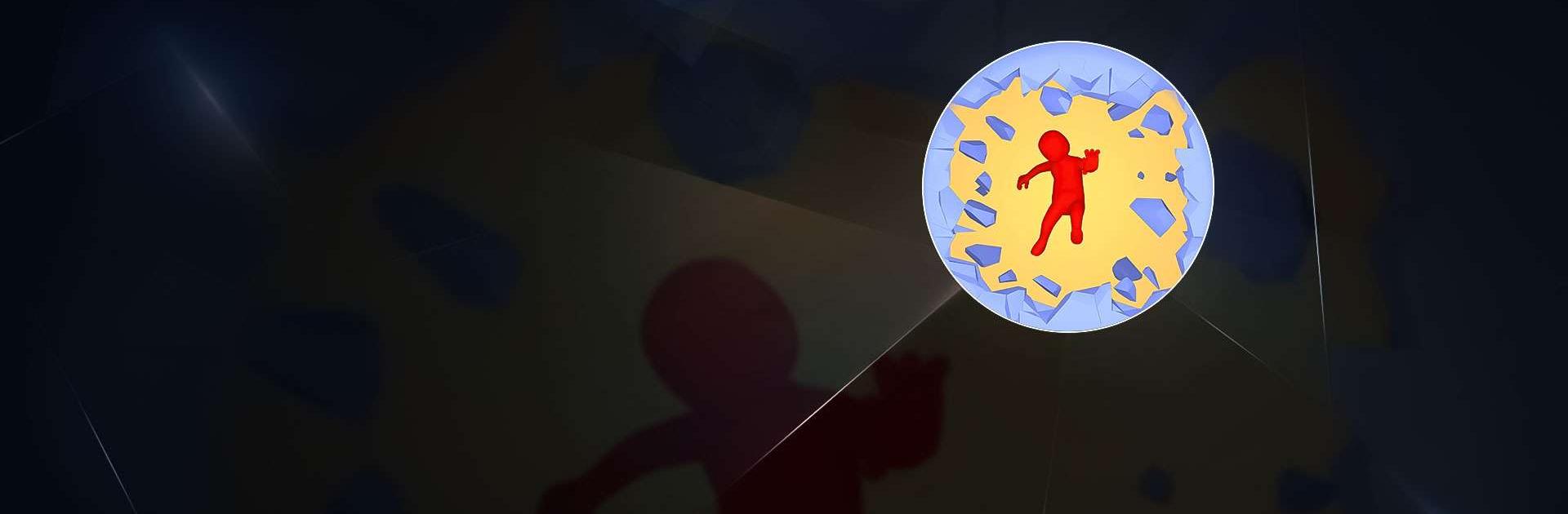
Ground Breaking 3D
Play on PC with BlueStacks – the Android Gaming Platform, trusted by 500M+ gamers.
Page Modified on: Aug 22, 2025
Play Ground Breaking 3D on PC or Mac
Ground Breaking 3D is an action game developed by Ketchapp. BlueStacks app player is the best platform to play this Android game on your PC or Mac for an immersive gaming experience.
Welcome to Ground Breaking, a fun and exciting arcade game that lets you take control of powerful cannons to shoot a variety of objects at characters from above.
Your main mission is to aim carefully and upgrade your cannons strategically to improve your performance. By doing so, you’ll be able to overcome the challenge of taking down all the stick figures that are scattered throughout each level.
What sets Ground Breaking apart is its easy-to-understand 3D graphics. They give you a clear view of the whole scene, making it easier for you to plan your shots.
All you have to do is touch and hold your finger on the screen to aim the cannon, and then release to fire at the faceless characters. But that’s not all – you also have the power to break parts of the environment, causing the characters to tumble and fall.
The main screen of Ground Breaking features two buttons that play a crucial role in your success. Tapping on these buttons allows you to enhance the strength of your cannon shots and earn more in-game currency.
Play Ground Breaking 3D on PC. It’s easy to get started.
-
Download and install BlueStacks on your PC
-
Complete Google sign-in to access the Play Store, or do it later
-
Look for Ground Breaking 3D in the search bar at the top right corner
-
Click to install Ground Breaking 3D from the search results
-
Complete Google sign-in (if you skipped step 2) to install Ground Breaking 3D
-
Click the Ground Breaking 3D icon on the home screen to start playing




