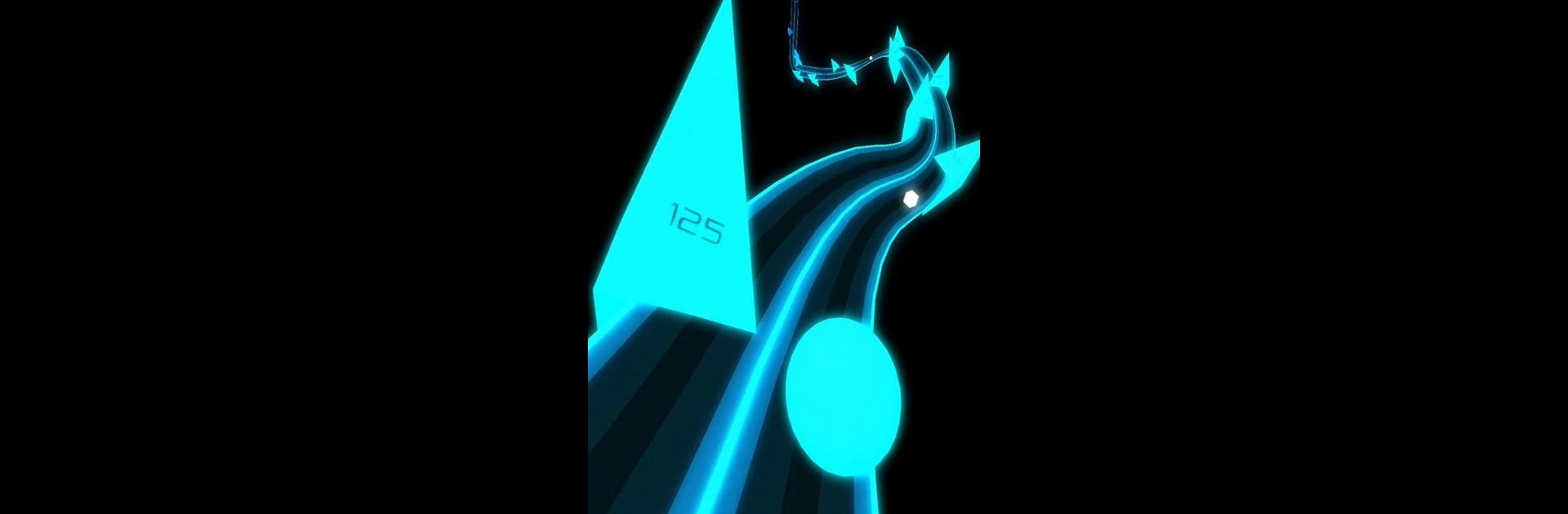
Rush
Play on PC with BlueStacks – the Android Gaming Platform, trusted by 500M+ gamers.
Page Modified on: Oct 20, 2025
Play Rush on PC or Mac
Rush brings the Arcade genre to life, and throws up exciting challenges for gamers. Developed by Ketchapp, this Android game is best experienced on BlueStacks, the World’s #1 app player for PC and Mac users.
About the Game
Rush drops you into a lightning-fast, color-filled world where your reflexes are about to get seriously tested. The concept’s simple: zoom down a surreal, twisting lane, dodging unexpected obstacles by hopping from side to side. As the speed ramps up, so does the challenge—so get ready for heart-pounding, arcade-style fun with a bit of a competitive edge. If you’re looking for a game that you can pick up and play in short bursts but find yourself saying, “Just one more run,” Rush is one of those.
Game Features
-
Crazy Fast-Lane Action
Tap to switch lanes at the exact right moment as obstacles fly at you. The longer you last, the faster things get—seriously, blink and you might miss it. -
Tons of Challenges
There are 100 different challenges that’ll push your skills and your nerves. Some are perfect for quick plays; others will keep you coming back for repeat tries. -
Collectible Spheres
Find and unlock 50 different spheres—some hidden, some wild, some plain weird. Five of them are secret, and getting all of them is quite the flex. -
Road Variety
The game isn’t just one endless lane. Unlock 25 distinct roads. Each one changes up the vibe, sometimes just enough to throw you off. -
Daily Freebies
Check in and claim daily rewards just for showing up. Because who doesn’t like a surprise bonus? -
Global Leaderboards
If you love the thrill of beating your own high score, wait till you see where you stand against everyone else worldwide.
Play Rush by Ketchapp on your favorite device, or try it with BlueStacks for a totally different way to experience this Arcade gem.
Get ready for a buttery smooth, high-performance gaming action only on BlueStacks.
Play Rush on PC. It’s easy to get started.
-
Download and install BlueStacks on your PC
-
Complete Google sign-in to access the Play Store, or do it later
-
Look for Rush in the search bar at the top right corner
-
Click to install Rush from the search results
-
Complete Google sign-in (if you skipped step 2) to install Rush
-
Click the Rush icon on the home screen to start playing

