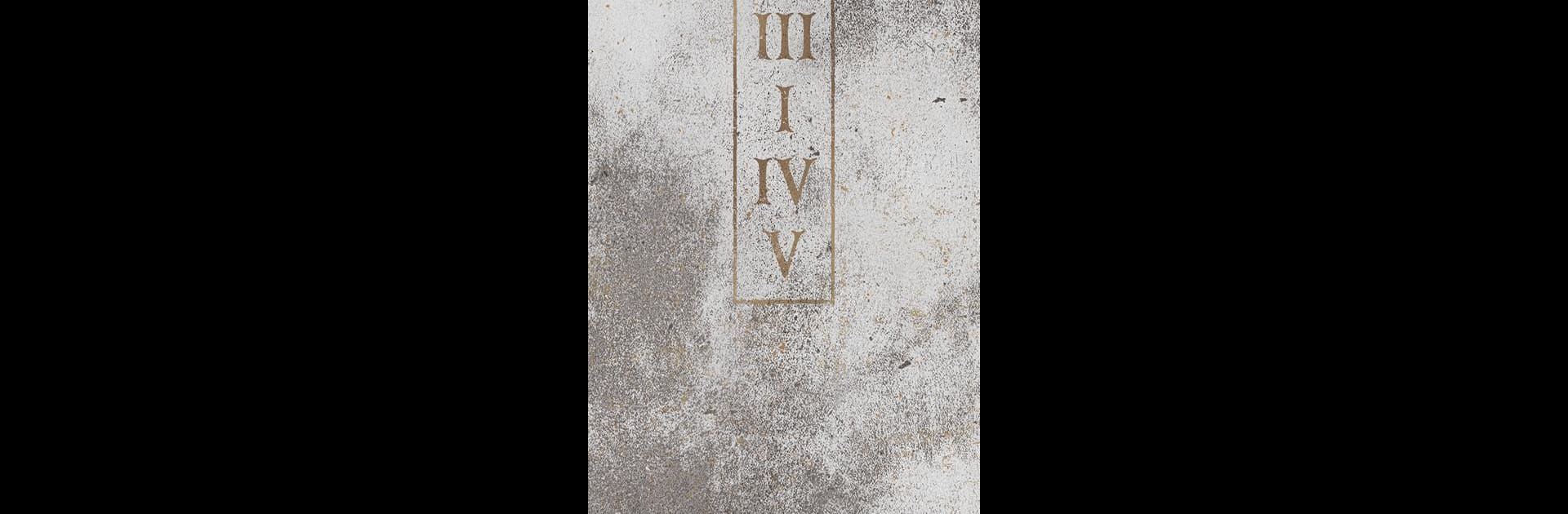
The Guides Axiom
Play on PC with BlueStacks – the Android Gaming Platform, trusted by 500M+ gamers.
Page Modified on: Oct 22, 2022
Play The Guides Axiom on PC or Mac
The Guides Axiom brings the Puzzle genre to life, and throws up exciting challenges for gamers. Developed by 2 Fountains, this Android game is best experienced on BlueStacks, the World’s #1 app player for PC and Mac users.
About the Game
Ever get the itch to crack a code or solve a mystery that really makes you think? The Guides Axiom from 2 Fountains might be exactly what your puzzle-loving brain needs. It’s not your average Puzzle game—each level tosses you a fresh enigma, packed with tricky codes and creative ciphers that will keep you on your toes. It can get challenging, but hey, that’s half the fun, right? Pay attention to even the smallest detail, because in The Guides Axiom, nothing is ever as straightforward as it seems.
Game Features
-
Tons of Tricky Puzzles
Over 100 uniquely crafted puzzles are waiting to be solved—each one a bit of an adventure on its own. New secrets and challenges are always popping up, so there’s plenty to keep you busy. -
Handy Decoding Tools
Don’t panic if you bump into morse code or binary! Built-in tools let you tackle different types of ciphers without having to hunt for extra help. -
Explore Your Own Way
Not feeling a puzzle? You can hop around thanks to a nonlinear level system, so you’re not stuck unless you really want to be. -
Your Detective Notebook
Jot down your thoughts and clues, or snap handy screenshots right in the app. It’s perfect for tracking all those “aha!” moments. -
Hints When You Really Need Them
Totally stumped? You can grab a hint using a Hack to nudge you in the right direction, without spoiling everything. -
Puzzle Layers That Go Deep
Some riddles hide more than one answer, so if you feel like there’s more, trust your gut and keep digging.
If you want to work through these mind-benders with crisp visuals and smooth control, The Guides Axiom can be enjoyed on BlueStacks too.
Make your gaming sessions memorable with precise controls that give you an edge in close combats and visuals that pop up, bringing every character to life.
Play The Guides Axiom on PC. It’s easy to get started.
-
Download and install BlueStacks on your PC
-
Complete Google sign-in to access the Play Store, or do it later
-
Look for The Guides Axiom in the search bar at the top right corner
-
Click to install The Guides Axiom from the search results
-
Complete Google sign-in (if you skipped step 2) to install The Guides Axiom
-
Click the The Guides Axiom icon on the home screen to start playing

