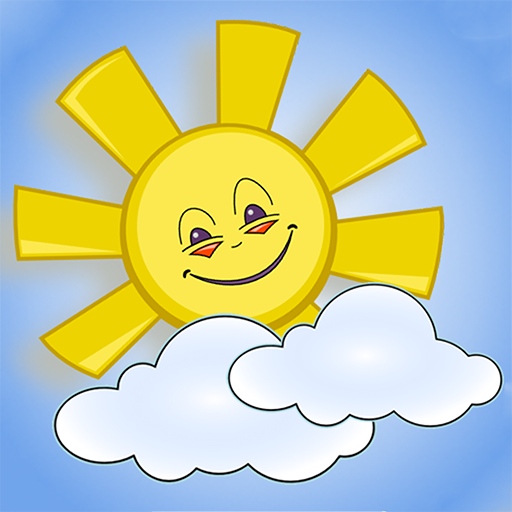Kindergarten - Learning Boost Workbook
Play on PC with BlueStacks – the Android Gaming Platform, trusted by 500M+ gamers.
Page Modified on: May 16, 2018
Play Kindergarten - Learning Boost Workbook on PC
Helpful voice narration makes learning kindergarten topics such as the alphabet, phonics, letters, and numbers fun and easy. And you can monitor your children's learning with automatic grading as they progress through the kindergarten workbook lessons.
This free version includes the alphabet section for free, unlock all 7 topics through a simple in-app purchase.
Topics:
- Alphabet
- Phonics
- Numbers
- Spelling
- Shapes & Colors
- Patterns
- Time
Perfect for kindergarden kids and students who need a fun and entertaining educational game to play. This bundle of games helps your child learn important math, alphabet, spelling, language, and problem solving skills while having fun! Kindergarten teachers around the country use this app in their classroom to help reinforce subjects.
Ages: 4, 5, 6, and 7 year old students and children.
Play Kindergarten - Learning Boost Workbook on PC. It’s easy to get started.
-
Download and install BlueStacks on your PC
-
Complete Google sign-in to access the Play Store, or do it later
-
Look for Kindergarten - Learning Boost Workbook in the search bar at the top right corner
-
Click to install Kindergarten - Learning Boost Workbook from the search results
-
Complete Google sign-in (if you skipped step 2) to install Kindergarten - Learning Boost Workbook
-
Click the Kindergarten - Learning Boost Workbook icon on the home screen to start playing