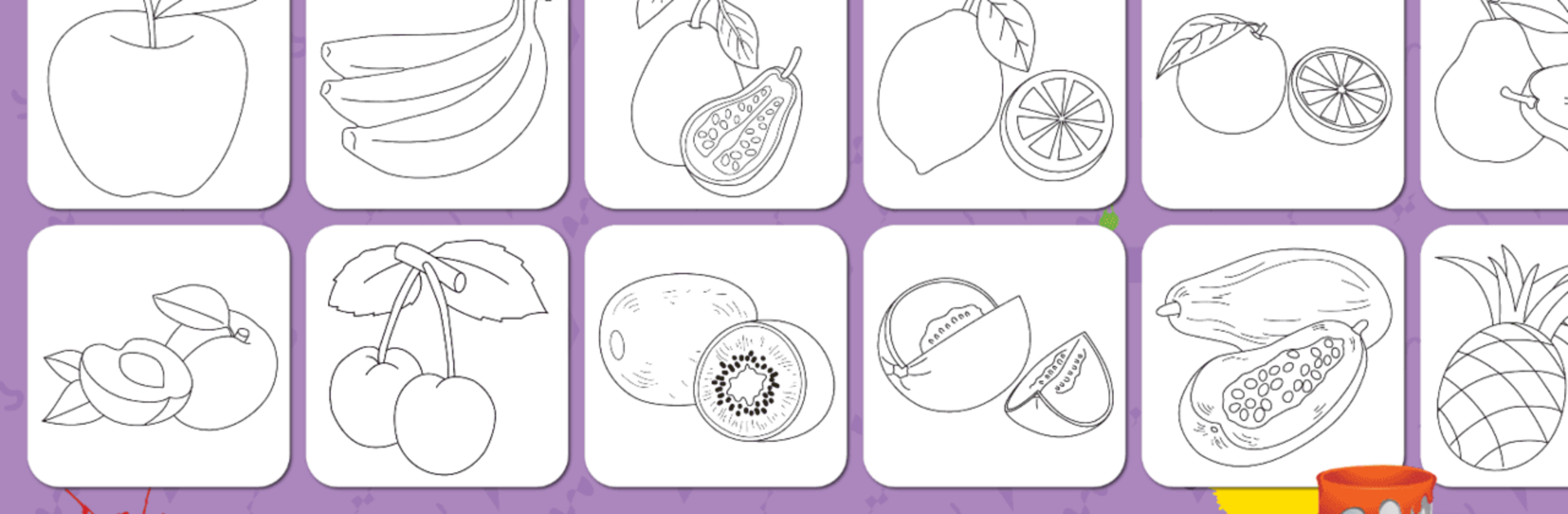

Kids Coloring Book : Coloring Fun
Play on PC with BlueStacks – the Android Gaming Platform, trusted by 500M+ gamers.
Page Modified on: August 26, 2019
Play Kids Coloring Book : Coloring Fun on PC or Mac
Step into the World of Kids Coloring Book : Coloring Fun, a thrilling Educational game from the house of kidsplaylearninggames.com. Play this Android game on BlueStacks App Player and experience immersive gaming on PC or Mac.
About the Game
Let your little one’s imagination run wild with Kids Coloring Book : Coloring Fun, brought to you by kidsplaylearninggames.com. This Educational adventure lets kids pick up digital crayons and jump into a world bursting with color, creativity, and friendly learning. It’s not just doodling for fun — each coloring page turns into a chance to discover something new, whether it’s a number, letter, or the name of an animal.
Game Features
-
Explore Learning Categories
There’s way more than just coloring here! Kids can color their way through a bunch of categories: alphabets, numbers, animals, fruits, veggies, vehicles, and even planets. Every section feels like its own cute little classroom. -
170+ Pages to Fill
Seriously, there’s a ton to do. Over 170 pages keep kids busy, from friendly lions and shiny cars to alphabet adventures and fruit baskets. -
Easy Drawing Tools
Whether they want to fill big spaces instantly with the bucket or scribble with a pencil, the tools are easy to handle. Made a mistake? No biggie — just hit undo or reach for the eraser. -
Helpful Voice Overs
Each coloring page has audio to help kids learn words, numbers, or names as they color. It’s like having a gentle guide along for the ride. -
Save Masterpieces
If your child is especially proud of their space rocket or rainbow apple, they can save their favorite creations to show off later. -
Clear and Clean Up
Ready to start fresh? One tap clears the coloring area, so kids can get creative all over again. -
Great for Independent Play
Navigation is straightforward, so even preschoolers can jump in and play without help. -
Smooth Experience with BlueStacks
If you want to give your kids a bigger canvas or enjoy the controls with a mouse and keyboard, you’ll find it runs smoothly when played on BlueStacks.
Kids Coloring Book : Coloring Fun is all about letting young artists explore, learn, and color to their heart’s content — with a bit of learning slipped in almost by accident.
Get ready for a buttery smooth, high-performance gaming action only on BlueStacks.
Play Kids Coloring Book : Coloring Fun on PC. It’s easy to get started.
-
Download and install BlueStacks on your PC
-
Complete Google sign-in to access the Play Store, or do it later
-
Look for Kids Coloring Book : Coloring Fun in the search bar at the top right corner
-
Click to install Kids Coloring Book : Coloring Fun from the search results
-
Complete Google sign-in (if you skipped step 2) to install Kids Coloring Book : Coloring Fun
-
Click the Kids Coloring Book : Coloring Fun icon on the home screen to start playing


