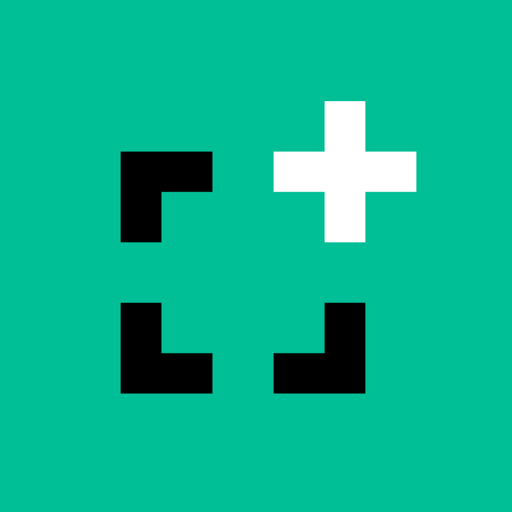Kilter
Play on PC with BlueStacks – the Android Gaming Platform, trusted by 500M+ gamers.
Page Modified on: November 1, 2020
Play Kilter on PC
No matter your ability level, how you choose to stay active and healthy, how old or young you are, or where you are located in the world, Kilter enables you to turn your everyday activities into opportunities to raise money for the charities you care about most.
The free Kilter app allows you access to a number of different event programs: Non profit-hosted events, corporate donation matching, team-based company challenges, and virtual races & marathons.
Don’t see an event that interests you? Kilter also allows you to host your own events - just contact us to get started!
How it works:
Join an event to start competing on an interactive live leaderboard where you’ll earn points based on your activities, fundraise according to your wellness goals, and earn great prizes along the way!
You can compete by simply syncing your health tracking app & devices (Apple Health, Fitbit, Garmin, Strava, Under Armor, Google Fit) to record your workouts, checking into a gym or studio, and/or manually entering activities in our app (all activities count - think yoga, meditation, volunteering, and even playing pickleball)!
Stay connected with your community by following the activities of your teammates, friends, and colleagues right in Kilter. Let them know they rock by hitting the rocks icon next to their activities (our own version of a “like”)!
Read more about our terms and conditions here -
https://www.kilterrewards.com/terms-of-service
Read more about our privacy policy here -
https://www.kilterrewards.com/privacy-policy
Play Kilter on PC. It’s easy to get started.
-
Download and install BlueStacks on your PC
-
Complete Google sign-in to access the Play Store, or do it later
-
Look for Kilter in the search bar at the top right corner
-
Click to install Kilter from the search results
-
Complete Google sign-in (if you skipped step 2) to install Kilter
-
Click the Kilter icon on the home screen to start playing