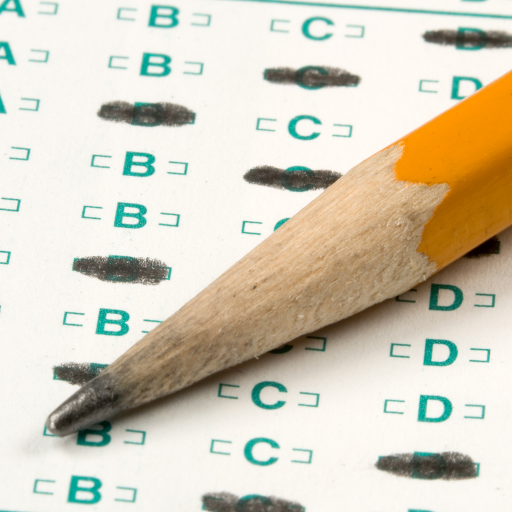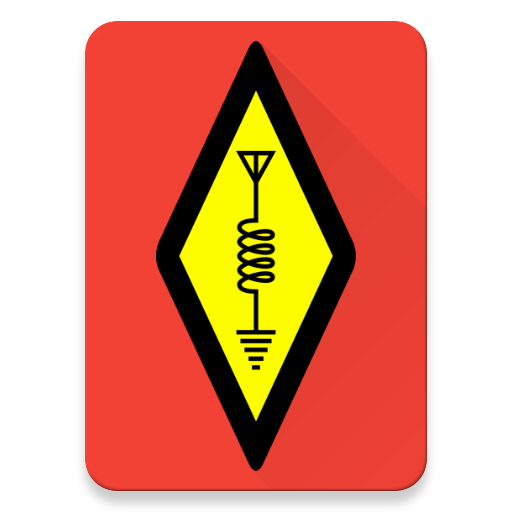
US Amateur Radio Band Plan
Play on PC with BlueStacks – the Android Gaming Platform, trusted by 500M+ gamers.
Page Modified on: April 4, 2019
Play US Amateur Radio Band Plan on PC
Features:
• Quick reference of band and privilege restrictions
• Tailored bandplans for your license class
• Graphical representation of the amateur radio bands and licensee privileges for US ITU Region 2
• ARRL's gentleman's agreements
• Native tablet layouts
• US callsign lookup
• • Canada, Germany, Australia, and The Czech Republic are partially supported
• Frequencies for non-amateur services:
• • CB
• • FRS
• • GMRS
• • Maritime Radiofacsimile Service
• • MURS
• • NIST Time and Frequency
• • NOAA Radio
Coming Soon:
• More calling frequencies
• Layout improvements
• Emission Type Search
• More non-amateur services of interest
• Backend improvements
• Legacy license type hiding
• Move the band restrictions to a subscreen
Concerning Feedback:
I just wanted to say that I am eager to hear everyone's feedback, positive and negative. If you have a question, suggestion, critique, ect, please either email me or write a review and I'll see what I can do.
Play US Amateur Radio Band Plan on PC. It’s easy to get started.
-
Download and install BlueStacks on your PC
-
Complete Google sign-in to access the Play Store, or do it later
-
Look for US Amateur Radio Band Plan in the search bar at the top right corner
-
Click to install US Amateur Radio Band Plan from the search results
-
Complete Google sign-in (if you skipped step 2) to install US Amateur Radio Band Plan
-
Click the US Amateur Radio Band Plan icon on the home screen to start playing