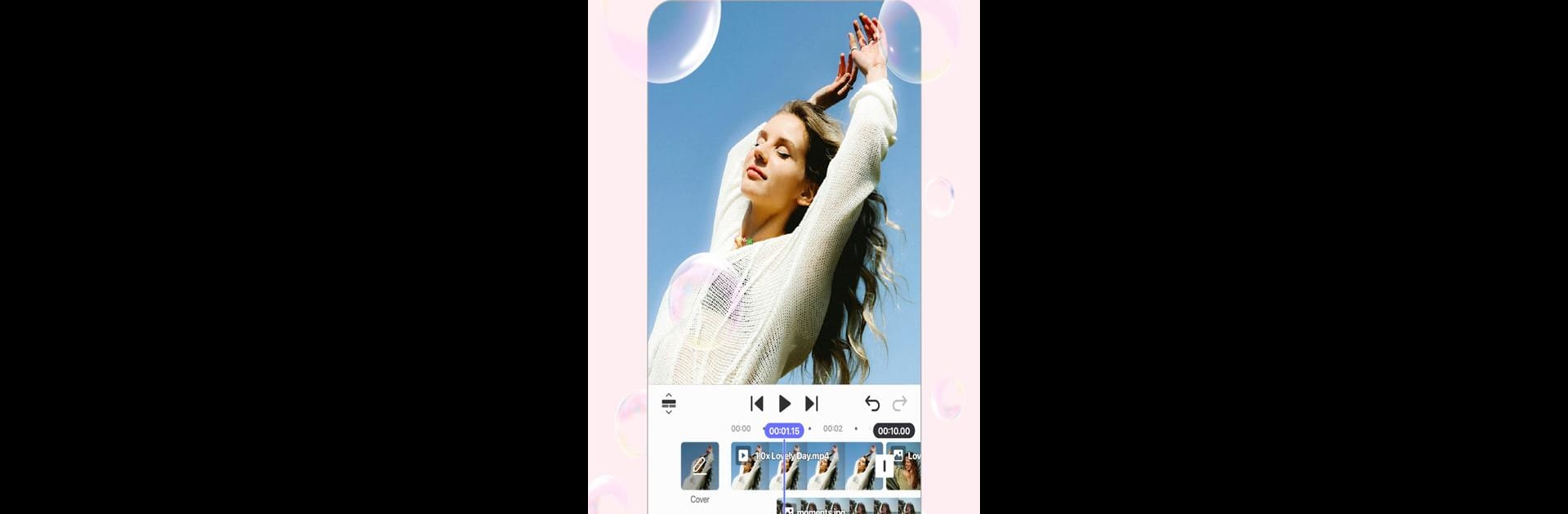
Spring - Video Editor & Maker
Play on PC with BlueStacks – the Android Gaming Platform, trusted by 500M+ gamers.
Page Modified on: Aug 28, 2025
Run Spring - Video Editor & Maker on PC or Mac
Let BlueStacks turn your PC, Mac, or laptop into the perfect home for Spring – Video Editor & Maker, a fun Video Players & Editors app from KineMaster, Video Editor Experts Group.
About the App
Spring – Video Editor & Maker by KineMaster, Video Editor Experts Group, is your ultimate solution for creating high-quality videos, completely free and watermark-free. Whether you’re into Shorts or Reels, Spring offers a dynamic range of tools, effects, and animations. It’s a go-to app for vloggers and content creators looking to effortlessly cut, merge, and transform videos with style.
App Features
Comprehensive and Reliable Video Editing Tools:
– Easily cut, trim, split, and merge your videos.
– Add photos, stickers, effects, text, and captions.
– Enhance with transitions, color filters, and voice changers.
– Bring graphics to life with powerful Keyframe Animation.
Advanced Video Editing Made Easy:
– Speed up with high-quality templates for quicker workflow.
– Integrate your media elements seamlessly into projects.
– Access an extensive library of copyright-free music and sound effects.
Share Your Masterpieces and Expertise:
– Save and share videos up to 4K resolution without a watermark.
– Share your projects as Templates with friends.
Enjoy these features effortlessly on your favorite devices with BlueStacks.
Eager to take your app experience to the next level? Start right away by downloading BlueStacks on your PC or Mac.
Play Spring - Video Editor & Maker on PC. It’s easy to get started.
-
Download and install BlueStacks on your PC
-
Complete Google sign-in to access the Play Store, or do it later
-
Look for Spring - Video Editor & Maker in the search bar at the top right corner
-
Click to install Spring - Video Editor & Maker from the search results
-
Complete Google sign-in (if you skipped step 2) to install Spring - Video Editor & Maker
-
Click the Spring - Video Editor & Maker icon on the home screen to start playing



