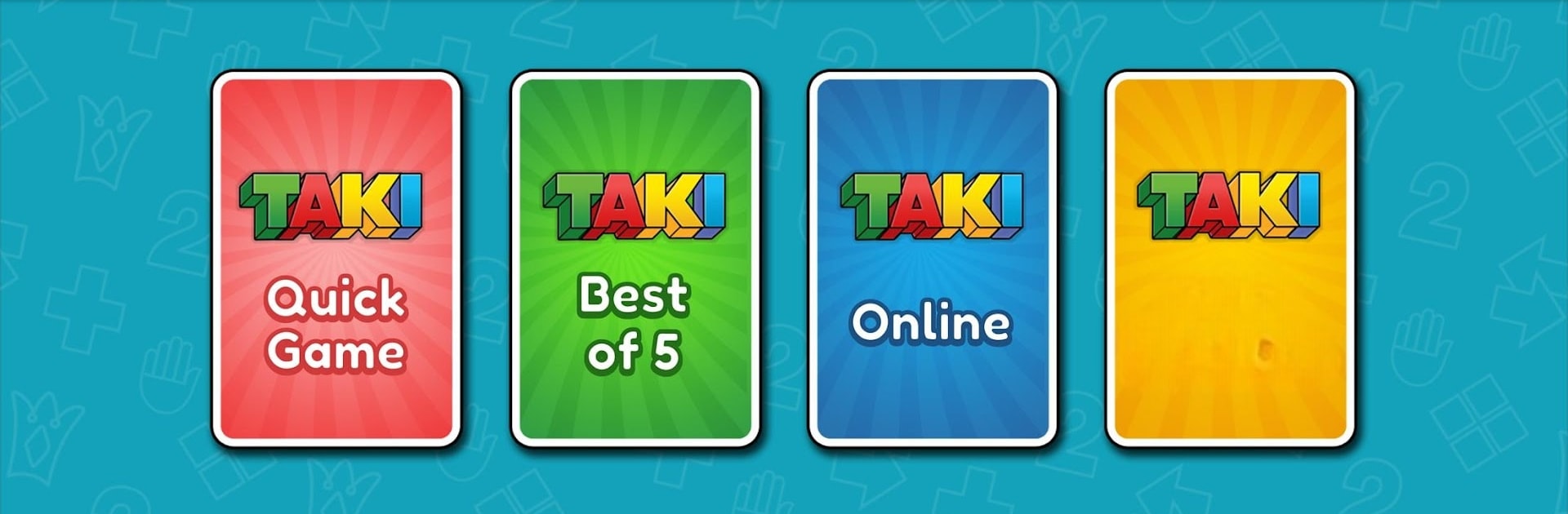

TAKI
Play on PC with BlueStacks – the Android Gaming Platform, trusted by 500M+ gamers.
Page Modified on: Sep 22, 2024
Play TAKI on PC or Mac
Bring your A-game to TAKI, the Card game sensation from Kinkajoo. Give your gameplay the much-needed boost with precise game controls, high FPS graphics, and top-tier features on your PC or Mac with BlueStacks.
About the Game
TAKI, developed by Kinkajoo, is a captivating card game that blends luck and strategy for a thrilling experience. The engaging gameplay, filled with action cards and unique rules, keeps players on their toes. Expect to be hooked from the get-go, especially with those electrifying Super TAKI cards.
Game Features
-
Dynamic Card Play: Unleash action cards to outsmart your opponents and turn the tide in your favor. How will you play your hand?
-
Super TAKI Cards: Feel the thrill as these special cards bring an unexpected twist to the game, offering you strategic advantages.
-
Tournament Mode: Test your skills in the “best of 5” tournament format, and see if you have what it takes to outplay others and emerge victorious.
-
Track Your Progress: Save personal records to keep tabs on your performance and watch yourself improve over time.
Experience TAKI on a bigger screen with BlueStacks for added fun.
Start your journey now. Download the game on BlueStacks, invite your friends, and march on a new adventure.
Play TAKI on PC. It’s easy to get started.
-
Download and install BlueStacks on your PC
-
Complete Google sign-in to access the Play Store, or do it later
-
Look for TAKI in the search bar at the top right corner
-
Click to install TAKI from the search results
-
Complete Google sign-in (if you skipped step 2) to install TAKI
-
Click the TAKI icon on the home screen to start playing



