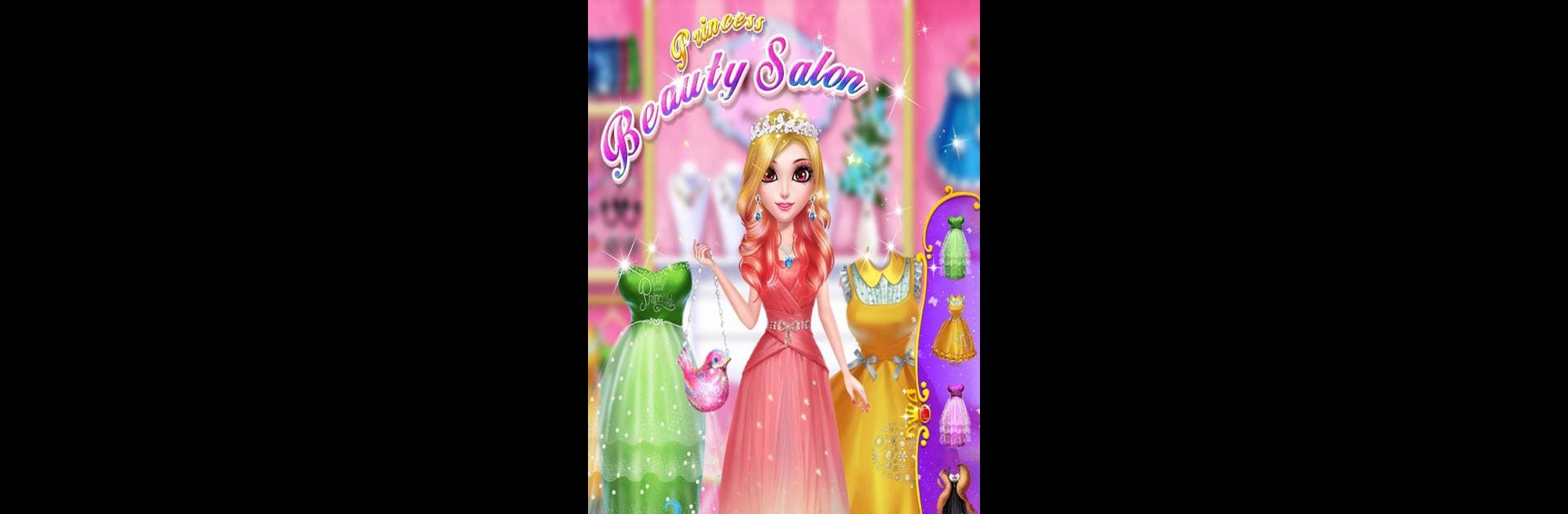
Princess Beauty Makeup Salon
Play on PC with BlueStacks – the Android Gaming Platform, trusted by 500M+ gamers.
Page Modified on: Aug 5, 2025
Play 👠💄Princess Beauty Salon - Birthday Party Makeup on PC or Mac
Bring your A-game to 👠💄Princess Beauty Salon – Birthday Party Makeup, the Casual game sensation from Kiwi Go. Give your gameplay the much-needed boost with precise game controls, high FPS graphics, and top-tier features on your PC or Mac with BlueStacks.
About the Game
Ready to make magic at a royal birthday bash? 👠💄Princess Beauty Salon – Birthday Party Makeup lets you step inside a princess’s world as she gets ready for a huge, fancy celebration. As the youngest royal hits 18, you’ll be right there for every step of her big day—helping her glow up for the party of the year. Expect a mix of dress-up, beauty routines, and lots of glam choices in this casual Kiwi Go creation.
Game Features
-
Makeover Time: Give the princess a full facial refreshing! That means cleansing, prepping, and getting her skin party-ready before the glam even starts.
-
Full Beauty Counter: Explore piles of makeup options—different lipsticks, blushes, shadows, liners, you name it. Try bold looks or keep it sweet. Pick the vibe that matches her party personality.
-
Hairstyle Frenzy: What’s a glam-up without the perfect hairstyle? Tinker with various styles and see which one feels just right with her dress.
-
Dress-Up Extravaganza: Browse through a wardrobe jam-packed with gorgeous dresses. Mix, match, and see which combo turns her into the star of the ceremony.
-
Create Unique Looks: There’s no one way to look like a princess here. Experiment, mix things up, have fun with wild color combos, or keep it classic.
-
Chill Casual Vibe: It’s all easy-to-pick-up fun, great for relaxing or getting creative whenever you like. You might even spot some extra sparkle if you run it using BlueStacks, but that’s totally up to you.
Make your gaming sessions memorable with precise controls that give you an edge in close combats and visuals that pop up, bringing every character to life.
Play Princess Beauty Makeup Salon on PC. It’s easy to get started.
-
Download and install BlueStacks on your PC
-
Complete Google sign-in to access the Play Store, or do it later
-
Look for Princess Beauty Makeup Salon in the search bar at the top right corner
-
Click to install Princess Beauty Makeup Salon from the search results
-
Complete Google sign-in (if you skipped step 2) to install Princess Beauty Makeup Salon
-
Click the Princess Beauty Makeup Salon icon on the home screen to start playing
