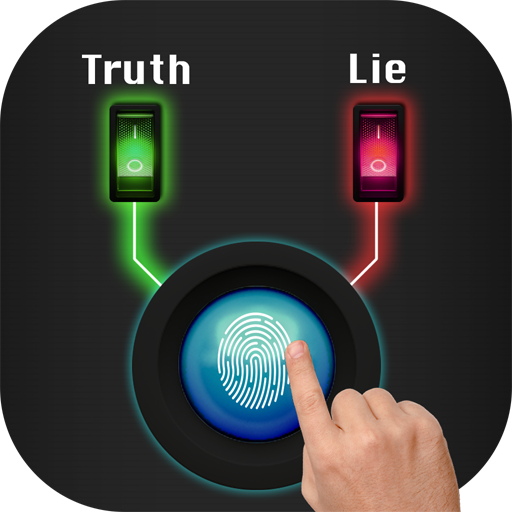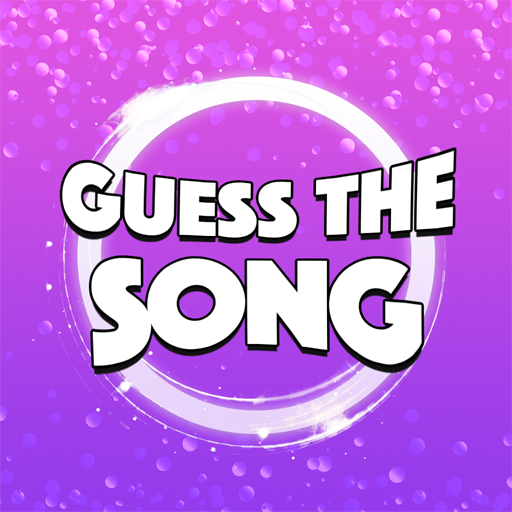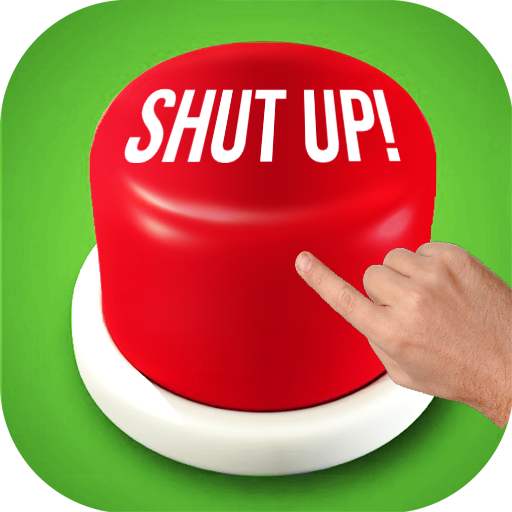Riddles - Just 500 Riddles
Play on PC with BlueStacks – the Android Gaming Platform, trusted by 500M+ gamers.
Page Modified on: Jul 14, 2023
Play Riddles - Just 500 Riddles on PC
Riddles – Just 500 Riddles is a puzzle game developed by TLA Quiz n Button. BlueStacks app player is the best platform to play this Android game on your PC or Mac for an immersive gaming experience.
This free and addictive brain game is a treasure trove of 500 tricky riddles and brain teasers that are designed to give your mind a rigorous workout. At each level, you’ll be presented with a collection of enigmatic riddles and brain teasers, and the challenge is to decipher their solutions. Can you crack the codes? The more you engage with this game, the sharper your mind will become.
Some key features include an extensive array of riddles to boost your cognitive abilities, and every riddle is accompanied by multiple options, adding layers of complexity to the challenges.
These brain teasers are an excellent way to assess your IQ, and if you happen to be a word game enthusiast, you’ll find this experience both puzzling and fun. It’s also perfect for having a great time testing your friends and family members during gatherings and parties.
One notable feature is that this game is designed for the entire family. It offers an entertaining way to work out your brain muscles collectively, as you all tackle these captivating riddles and brain teasers.
Play Riddles - Just 500 Riddles on PC. It’s easy to get started.
-
Download and install BlueStacks on your PC
-
Complete Google sign-in to access the Play Store, or do it later
-
Look for Riddles - Just 500 Riddles in the search bar at the top right corner
-
Click to install Riddles - Just 500 Riddles from the search results
-
Complete Google sign-in (if you skipped step 2) to install Riddles - Just 500 Riddles
-
Click the Riddles - Just 500 Riddles icon on the home screen to start playing