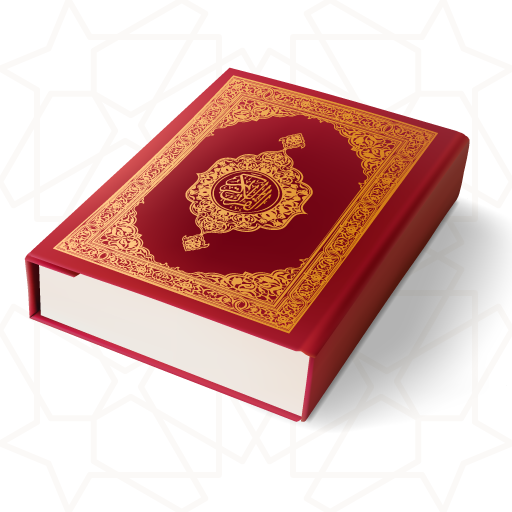Waktu Solat -Kiblat, Azan, Doa
Play on PC with BlueStacks – the Android Gaming Platform, trusted by 500M+ gamers.
Page Modified on: December 31, 2019
Play Waktu Solat -Kiblat, Azan, Doa on PC
Main Features
● Prayer times and waktu solat based on your local timetables London Central Mosque (United Kingdom).
● Accurate prayer times and waktu solat based on your local timetables (Malaysia, Indonesia, Singapore and Brunei) & selectable standard calculation methods for the rest of the world.
● Play azan as a notification.
● Display daily Hijri and Gregorian date.
● Find your nearest Masjid using our mosque locator.
● A Compass to show the Qibla direction and distance from your current location.
● Tasbeeh counter helps you to count your zikir.
● Zakat Calculator base on Malaysia (Selangor) and Indonesia calculation.
● Daily Supplications / Doa lists.
● Asma Ul Husna, 25 Prophets and Angels in Islam.
● Qasar and Jama’ guide for Muslim.
● Islamic Events.
We are always trying to improve and add more contents to our applications. Hopefully it can bring many benefits to us as a Muslim.
Play Waktu Solat -Kiblat, Azan, Doa on PC. It’s easy to get started.
-
Download and install BlueStacks on your PC
-
Complete Google sign-in to access the Play Store, or do it later
-
Look for Waktu Solat -Kiblat, Azan, Doa in the search bar at the top right corner
-
Click to install Waktu Solat -Kiblat, Azan, Doa from the search results
-
Complete Google sign-in (if you skipped step 2) to install Waktu Solat -Kiblat, Azan, Doa
-
Click the Waktu Solat -Kiblat, Azan, Doa icon on the home screen to start playing