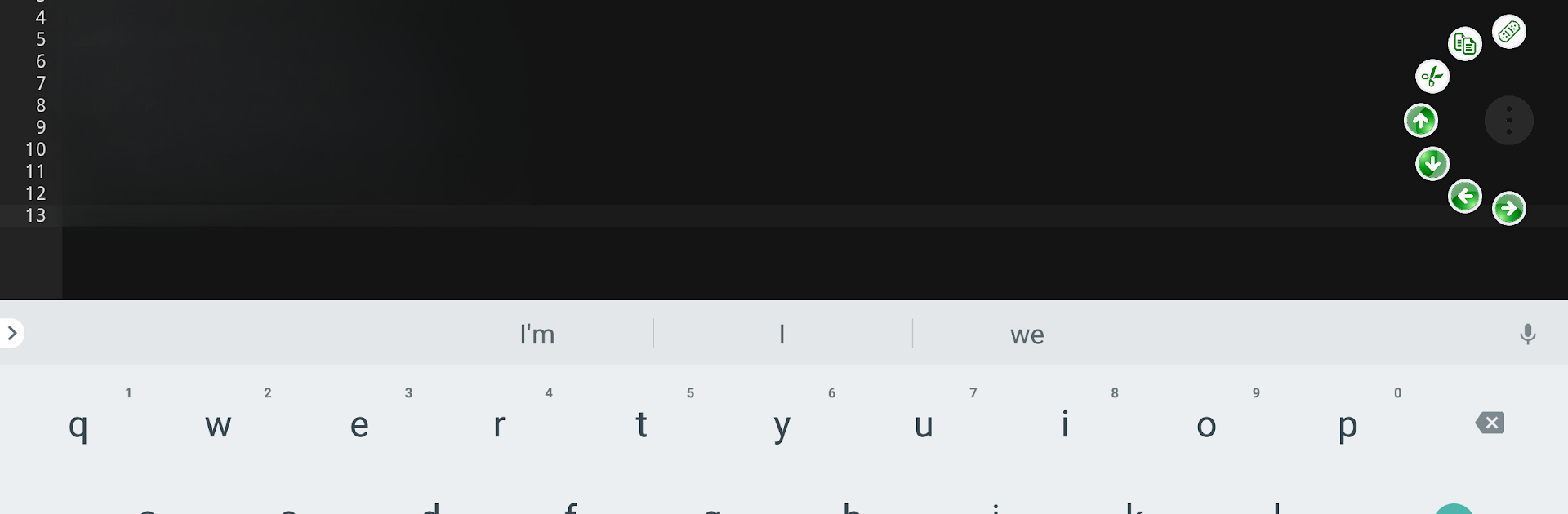

Python Programming Interpreter
Play on PC with BlueStacks – the Android Gaming Platform, trusted by 500M+ gamers.
Page Modified on: October 28, 2019
Run Python Programming Interpreter on PC or Mac
Upgrade your experience. Try Python Programming Interpreter, the fantastic Productivity app from Kappsmart, from the comfort of your laptop, PC, or Mac, only on BlueStacks.
About the App
Ever wished you could write and test Python code right from your phone or tablet? Python Programming Interpreter by Kappsmart makes it simple to work with Python wherever you are. Whether you’re learning the ropes, tinkering with new ideas, or just want to quickly test out a snippet, this app brings coding and productivity together in a way that feels easy and flexible. Getting started is quick—just open the app and you’re ready to type, run, and see results right on your device.
App Features
-
Instant Code Execution
Run your Python scripts in seconds without any complicated setup. Just type in your code, hit run, and watch it go. -
Graphing and Plotting Tools
Need to visualize data? The app lets you plot graphs right in your workspace. -
Helpful Error Details
If your code hits a snag, the app points it out with clear error messages so you can troubleshoot faster. -
Smart Code Editor
Benefit from syntax highlighting, line numbers, and code completion. Editing your scripts feels smooth and organized. -
Manage Your Files
Open, save, or import Python files with ease. You can also share your code with others straight from the app. -
Reference at Your Fingertips
A built-in Python reference is there if you want to quickly check language features or syntax. -
Add Packages
Expand what you can do by installing supported Python packages right through the app. -
Flexible Editor Settings
Tweak the editor to match your workflow—make it truly yours.
If you want an even bigger workspace for your projects, or just miss the feeling of a full-sized keyboard, give it a spin using BlueStacks.
A quick heads up: Since the app relies on an internet connection for compiling your code, you’ll want to be online while writing and running scripts. Also, some advanced file, network, and graphics features may have certain limits. Interactive programs that require user input during execution will need a special “Run with Input” feature, and programs max out at a 20-second run time.
Switch to BlueStacks and make the most of your apps on your PC or Mac.
Play Python Programming Interpreter on PC. It’s easy to get started.
-
Download and install BlueStacks on your PC
-
Complete Google sign-in to access the Play Store, or do it later
-
Look for Python Programming Interpreter in the search bar at the top right corner
-
Click to install Python Programming Interpreter from the search results
-
Complete Google sign-in (if you skipped step 2) to install Python Programming Interpreter
-
Click the Python Programming Interpreter icon on the home screen to start playing

