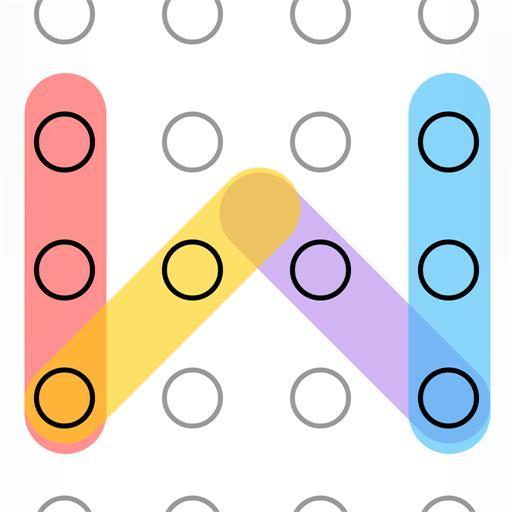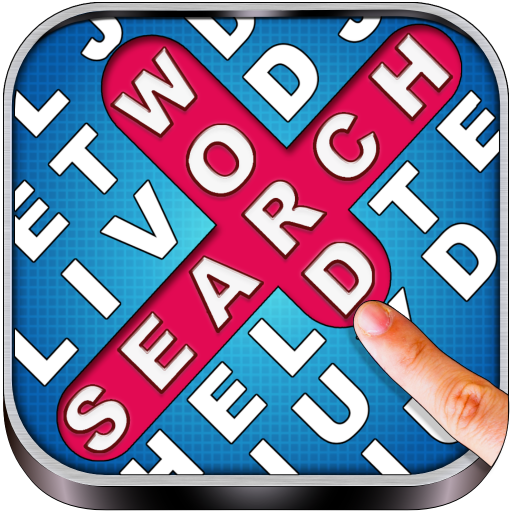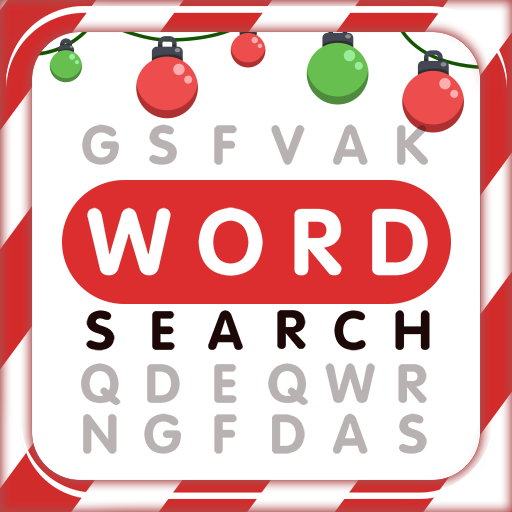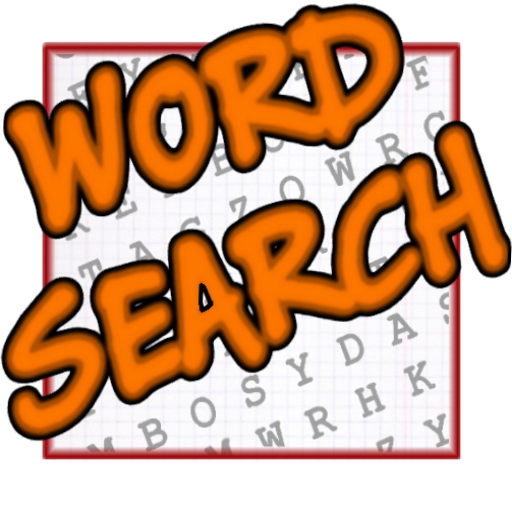
Word Search - English
Play on PC with BlueStacks – the Android Gaming Platform, trusted by 500M+ gamers.
Page Modified on: June 1, 2019
Play Word Search - English on PC
The game is for kids and adults alike.
In this game, you need to find the hidden words.
The words can be hidden horizontally, vertically or diagonally - forward or backwards.
Choose from a variety of subjects or add subjects of your own, with names of your friends, family or words for a quiz at school.
If you want us to add a subject or have any idea how we can improve - please write us!, just click the Lamp icon at the top of the screen.
Categories include: ● Sports ● Animals ● Movies ● Food ● Music, and more!
Recently added:
● Religion - Bible and New Testament books, Bible heroes and more.
● Nature - Trees, Rivers, Flowers, Mountains, etc
Please check also our other games: "Hangman", "Categowiz" (Also known as City-Country-River) and "Seven Boom" (Math game for kids and adults alike).
Play Word Search - English on PC. It’s easy to get started.
-
Download and install BlueStacks on your PC
-
Complete Google sign-in to access the Play Store, or do it later
-
Look for Word Search - English in the search bar at the top right corner
-
Click to install Word Search - English from the search results
-
Complete Google sign-in (if you skipped step 2) to install Word Search - English
-
Click the Word Search - English icon on the home screen to start playing