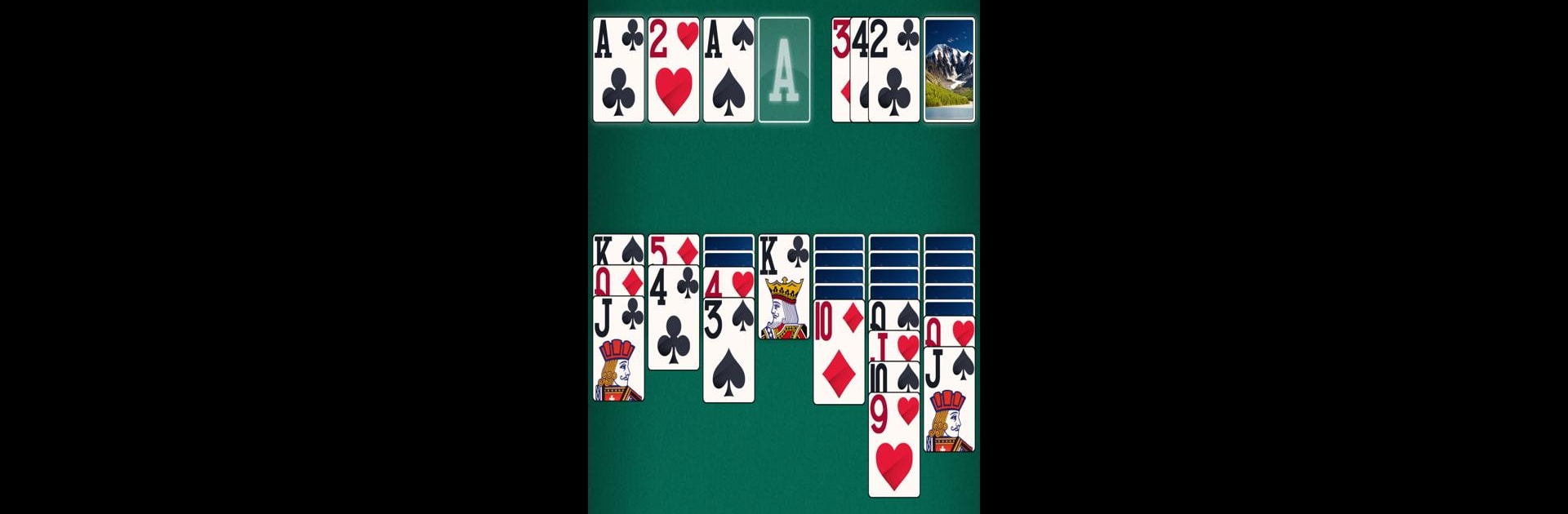

Solitaire Epic
Play on PC with BlueStacks – the Android Gaming Platform, trusted by 500M+ gamers.
Page Modified on: November 19, 2019
Play Solitaire Epic on PC or Mac
Explore a whole new adventure with Solitaire Epic, a Card game created by Kristanix Games. Experience great gameplay with BlueStacks, the most popular gaming platform to play Android games on your PC or Mac.
About the Game
Solitaire Epic by Kristanix Games is that classic card game you know, but with a few extra perks to keep things interesting. Whether you’re looking to unwind with a casual round of Patience or challenge yourself with streaks and stats, this version keeps things smooth, user-friendly, and just plain fun. If you’re playing on your phone or taking advantage of a bigger screen with BlueStacks, it’s all about easy gameplay and those little details that make you want to play just one more hand.
Game Features
-
Classic Modes, Your Way
Prefer the classic draw-1 or looking for more of a challenge with draw-3? Switch between options anytime—and enjoy easy undo and handy hints when you hit a wall. -
Guaranteed Wins or Real Deal
Some days you want a challenge, others you just want a sure win. Pick regular games or go for winnable deals when you don’t want to get stuck. -
Custom Cards & Backgrounds
Tweak how your game looks with quality cards and backgrounds. Go simple or spruce things up—whatever fits your mood. -
Daily and Monthly Goals
Pop in for quick daily and monthly challenges. There’s always a new twist or goal waiting if you’re in the mood for a little something extra. -
Flexible Scoring Options
Play the way you like—standard or Vegas scoring (even the cumulative mode for those who want to keep a running tab against the house). -
Adaptable Layouts
Whether your device is upright or on its side, Solitaire Epic adjusts. No messing around with awkward controls or weird angles. -
In-Depth Stats & Achievements
Track your wins, best times, and more. Achievements keep things fresh, and stats let you see just how much you’re improving. -
Clean, Responsive Gameplay
The controls respond instantly, the graphics are clear, and there’s no clutter—just you and the cards. Perfect for quick games or longer sessions—especially if you’re playing through BlueStacks.
Slay your opponents with your epic moves. Play it your way on BlueStacks and dominate the battlefield.
Play Solitaire Epic on PC. It’s easy to get started.
-
Download and install BlueStacks on your PC
-
Complete Google sign-in to access the Play Store, or do it later
-
Look for Solitaire Epic in the search bar at the top right corner
-
Click to install Solitaire Epic from the search results
-
Complete Google sign-in (if you skipped step 2) to install Solitaire Epic
-
Click the Solitaire Epic icon on the home screen to start playing



