
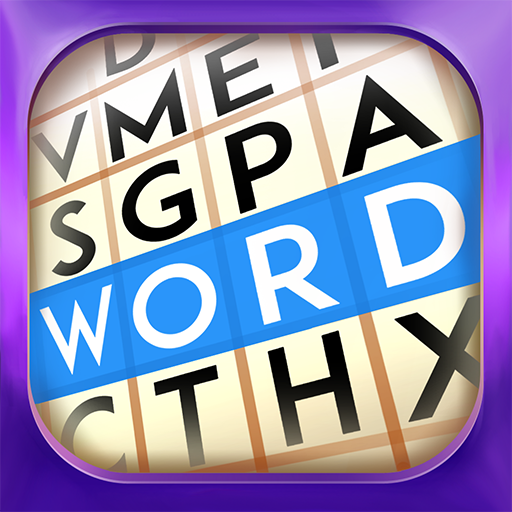
Word Search Epic
Play on PC with BlueStacks – the Android Gaming Platform, trusted by 500M+ gamers.
Page Modified on: January 22, 2020
Play Word Search Epic on PC
One of the top word games with some of the best options like design your own custom games, different sizes and difficulty settings plus a huge selection of categories for all your word seeking needs!
Features:
• Generate new puzzles for unlimited play!
• More than 70 categories!
• Hundreds of free word search levels!
• Large or small puzzles with 4 difficulties.
• New daily challenges.
• Complete fun goals.
• 1080p HD Graphics.
Play Word Search Epic on PC. It’s easy to get started.
-
Download and install BlueStacks on your PC
-
Complete Google sign-in to access the Play Store, or do it later
-
Look for Word Search Epic in the search bar at the top right corner
-
Click to install Word Search Epic from the search results
-
Complete Google sign-in (if you skipped step 2) to install Word Search Epic
-
Click the Word Search Epic icon on the home screen to start playing



