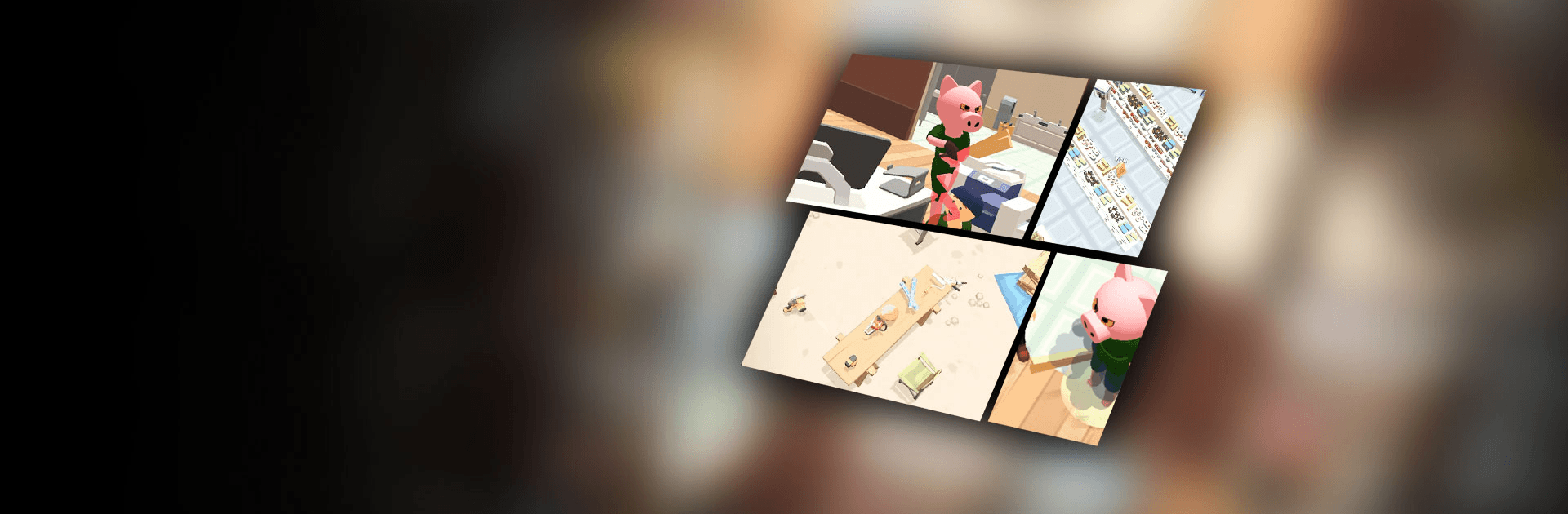
Object Hunt
Play on PC with BlueStacks – the Android Gaming Platform, trusted by 500M+ gamers.
Page Modified on: Aug 20, 2025
Play Object Hunt on PC or Mac
Object Hunt is a casual game developed by Kwalee Ltd. BlueStacks app player is the best platform to play this Android game on your PC or Mac for an immersive gaming experience!
Play Object Hunt on PC and enjoy this casual strategy game from the large and gorgeous display on your PC! Become a camouflage master or a hunter that can see through any deception!
In the Object Hunt PC game, you’re either the hunter or part of the players disguised as props! You’ll take turns with other players as the hunter or a part of the hiders.
As a hunter, you’ll use your random-slashing skills to try to discover other players no matter their disguise! But, first, you have to search for and locate all the hiders before the timer at the top of the screen runs out. If you don’t find all the hiders, then they are victorious!
As a hider, it is your job to stay hidden! Choose the props you want to look like, and then find the safest location to hide! Then, make sure the hunter doesn’t see you!
When you win, you’ll receive points and other rewards. And as you progress in the game, you’ll be able to unlock new props, skins, and hunter weapons! There are also different maps and areas where you can play!
Download Object Hunt on PC and fish out other players in their props or stay hidden!
Play Object Hunt on PC. It’s easy to get started.
-
Download and install BlueStacks on your PC
-
Complete Google sign-in to access the Play Store, or do it later
-
Look for Object Hunt in the search bar at the top right corner
-
Click to install Object Hunt from the search results
-
Complete Google sign-in (if you skipped step 2) to install Object Hunt
-
Click the Object Hunt icon on the home screen to start playing



