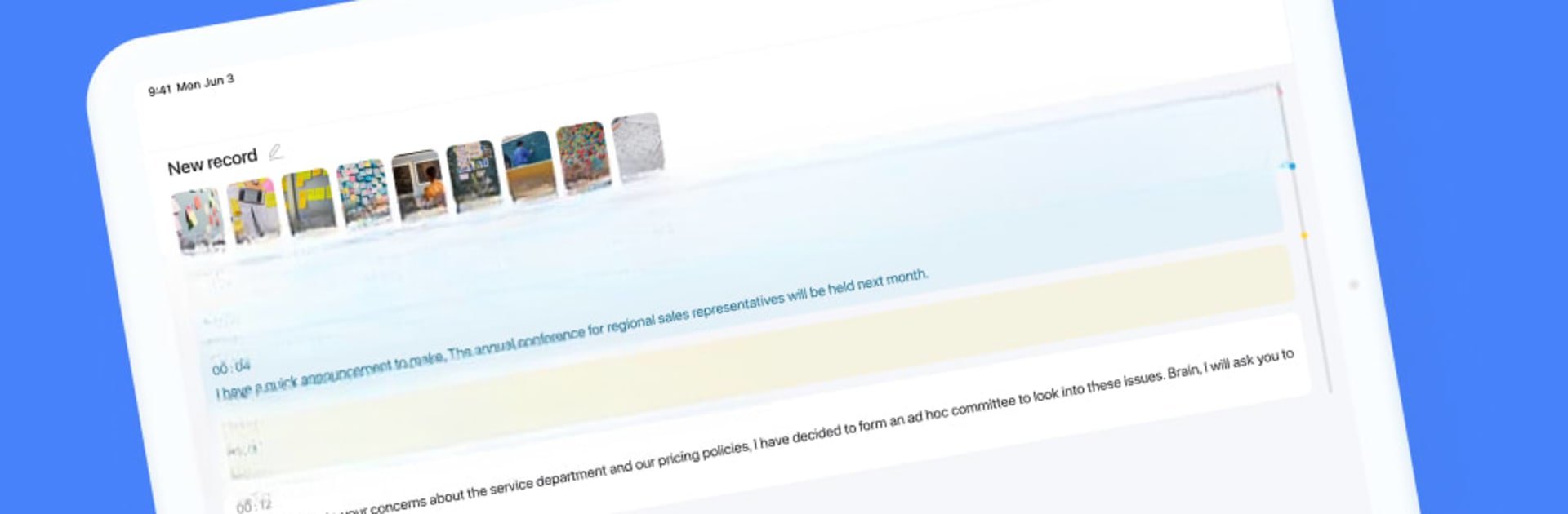
Notta-Transcribe Audio to Text
Play on PC with BlueStacks – the Android Gaming Platform, trusted by 500M+ gamers.
Page Modified on: Sep 1, 2025
Run Notta-Transcribe Audio to Text on PC or Mac
Let BlueStacks turn your PC, Mac, or laptop into the perfect home for Notta-Transcribe Audio to Text, a fun Productivity app from NOTTA PTE. LTD..
About the App
Juggling meetings, interviews, or lectures and don’t want to miss a thing? Notta-Transcribe Audio to Text is like having your own personal notetaker, powered by smart AI that turns your spoken words—yep, even those long-winded rants—straight into neat, accurate notes. Whether you’re sitting at your computer using BlueStacks or out with just your phone, Notta keeps your conversations organized and searchable, so you can focus on what really matters and let it catch every detail for you.
App Features
-
Amazingly Accurate Transcription
Notta listens and types, giving you transcription results you can actually trust—no more deciphering garbled text or fixing endless mistakes. -
Instant Meeting Summaries
Forgot what someone said five minutes ago? The built-in AI summary highlights all the key bits from your calls, interviews, or lectures in seconds. -
Support for Multiple Languages
Got colleagues or clients who speak another language? Notta handles transcription in 58 languages and translates text into 42, helping you breeze through international meetings or study sessions. -
Flexible File Compatibility
Need to work with audio or video? You can import all sorts of file formats, and Notta will quickly transcribe recordings or live conversations—all while syncing automatically between your phone, tablet, and computer. -
Noise Reduction for Clear Recordings
Even if you’re recording in a bustling café or during a not-so-quiet team call, Notta’s AI helps filter out the background chatter, making your recordings crisp and easy to follow. -
Bookmarks and Easy Search
Mark important moments on the fly, then jump back to them later. Type in a keyword, and you’ll instantly find the exact point in your transcript. -
Export and Share How You Want
Save your notes as txt, docx, excel, pdf, and even srt files if you need subtitles, or just share a link to your transcript with anyone who needs it. -
Privacy and Security Built-In
Your notes stay safe with SSL encryption and industry-recognized security certifications, so you can rest easy knowing your info is protected. -
Tailored Plans for Every Need
From students needing a few minutes of free transcription, to pros handling hours of meetings each month—Notta offers plans to match how you work (including handy features like a custom dictionary and speaker name editing).
Ready to experience Notta-Transcribe Audio to Text on a bigger screen, in all its glory? Download BlueStacks now.
Play Notta-Transcribe Audio to Text on PC. It’s easy to get started.
-
Download and install BlueStacks on your PC
-
Complete Google sign-in to access the Play Store, or do it later
-
Look for Notta-Transcribe Audio to Text in the search bar at the top right corner
-
Click to install Notta-Transcribe Audio to Text from the search results
-
Complete Google sign-in (if you skipped step 2) to install Notta-Transcribe Audio to Text
-
Click the Notta-Transcribe Audio to Text icon on the home screen to start playing




