
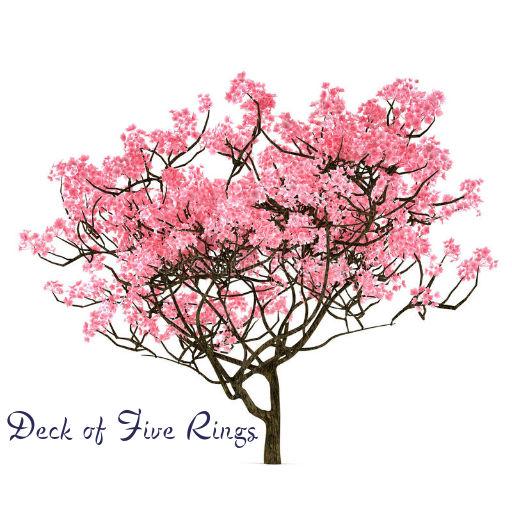
A Deck of Five Rings
Play on PC with BlueStacks – the Android Gaming Platform, trusted by 500M+ gamers.
Page Modified on: December 30, 2019
Play A Deck of Five Rings on PC
'a Deck of Five Rings' lets you browse every card available in the Legend of the Five Rings living card game. It is a valuable offline resource, and gives you access to card text and the stunning artwork.
As the game develops and further cards are released, this app will update and ensure that you always have full, quick and easy access to the entire card pool.
Browse cards by faction, by expansion, or use the powerful customised search engine to find a specific card, or set of cards that meet your criteria.
Disclaimer:
'A Deck of Five Rings' is the work of a fan, and is in no way related to or endorsed by the copyright owners of the game, and is intended for entertainment and information purposes only.
Play A Deck of Five Rings on PC. It’s easy to get started.
-
Download and install BlueStacks on your PC
-
Complete Google sign-in to access the Play Store, or do it later
-
Look for A Deck of Five Rings in the search bar at the top right corner
-
Click to install A Deck of Five Rings from the search results
-
Complete Google sign-in (if you skipped step 2) to install A Deck of Five Rings
-
Click the A Deck of Five Rings icon on the home screen to start playing



