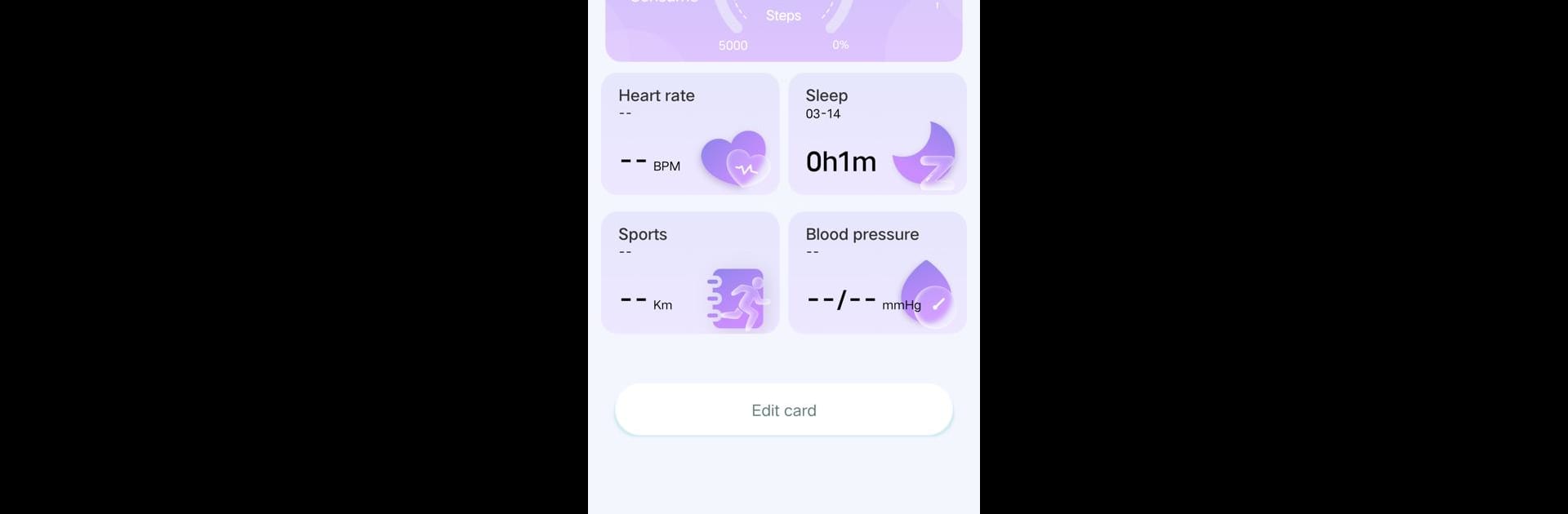
OFITPRO
Play on PC with BlueStacks – the Android Gaming Platform, trusted by 500M+ gamers.
Page Modified on: Feb 21, 2025
Run OFITPRO on PC or Mac
Multitask effortlessly on your PC or Mac as you try out OFITPRO, a Tools app by Shenzhen United Power Technology Co., Ltd. on BlueStacks.
About the App
Looking for an easy way to stay connected to your fitness goals? OFITPRO brings together everything you need to keep tabs on your health, workouts, and smart devices — all in one handy place. Whether you’re just getting into fitness or you love collecting new health stats, OFITPRO, created by Shenzhen United Power Technology Co., Ltd., lets you track, manage, and really see your progress. It works smoothly on your phone, or you can check it out with BlueStacks if you prefer a bigger screen on your computer.
App Features
-
Smart Device Pairing
Got a Smart Band or Smart Watch? OFITPRO makes it easy to connect with your devices, so you can manage all your settings right from the app. Get your notifications in sync, and never miss a call—even your recent call info shows up. -
Health Data Tracking
Curious about your daily movement, sleep patterns, or heart rate? OFITPRO keeps a record and turns your stats into clear visuals. That way, you can actually see how your habits are adding up over time. -
Workouts & Activity Records
Track your jogs, walks, or bike rides—the app logs your routes, steps, workout time, distance, and calories burned. Plus, it pulls everything together into detailed reports, so you can keep an eye on your progress, no matter where you’re starting from.
Big screen. Bigger performance. Use BlueStacks on your PC or Mac to run your favorite apps.
Play OFITPRO on PC. It’s easy to get started.
-
Download and install BlueStacks on your PC
-
Complete Google sign-in to access the Play Store, or do it later
-
Look for OFITPRO in the search bar at the top right corner
-
Click to install OFITPRO from the search results
-
Complete Google sign-in (if you skipped step 2) to install OFITPRO
-
Click the OFITPRO icon on the home screen to start playing



