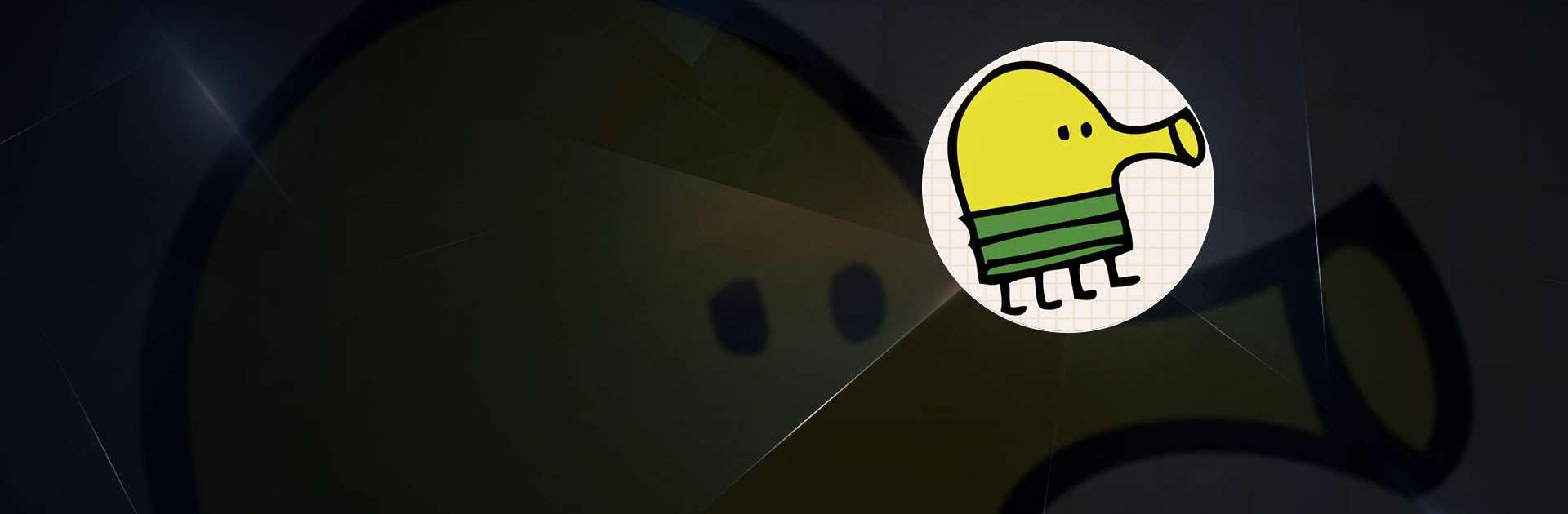

Doodle Jump
Play on PC with BlueStacks – the Android Gaming Platform, trusted by 500M+ gamers.
Page Modified on: Jun 2, 2025
Play Doodle Jump on PC or Mac
Doodle Jump is an Action game developed by Lima Sky LLC. BlueStacks app player is the best platform to play this Android game on your PC or Mac for an immersive Android experience.
Download Doodle Jump on PC with BlueStacks and experience one of the hottest mobile games of all time! Named Best of 2015 by Google Play editors, this game has received immense recognition and support from players like you.
Doodle Jump will keep you entertained for hours. Journey up a sheet of graph paper, jumping from one platform to the next, while picking up jet packs, avoiding black holes, and blasting baddies with nose balls along the way. As you progress, you’ll come across various fantastical worlds like Ninja, Space, Jungle, Soccer, Underwater, Snow, Halloween, Frozen Ice, Easter, and Pirates, each with its own unique challenges.
Unlock awesome power-ups like jet packs, propeller hats, rockets, and trampolines, which will help you navigate through trippy obstacles such as UFOs, black holes, and monstrous monsters. The game offers more than 100 missions to complete, giving you rewards and a sense of achievement.
Compete against global leaderboards and challenge your friends’ scores. With fun achievements to unlock, you’ll be motivated to beat your own high scores and rise to the top.
Download Doodle Jump on PC with BlueStacks and let the doodle jump addiction begin
Play Doodle Jump on PC. It’s easy to get started.
-
Download and install BlueStacks on your PC
-
Complete Google sign-in to access the Play Store, or do it later
-
Look for Doodle Jump in the search bar at the top right corner
-
Click to install Doodle Jump from the search results
-
Complete Google sign-in (if you skipped step 2) to install Doodle Jump
-
Click the Doodle Jump icon on the home screen to start playing



