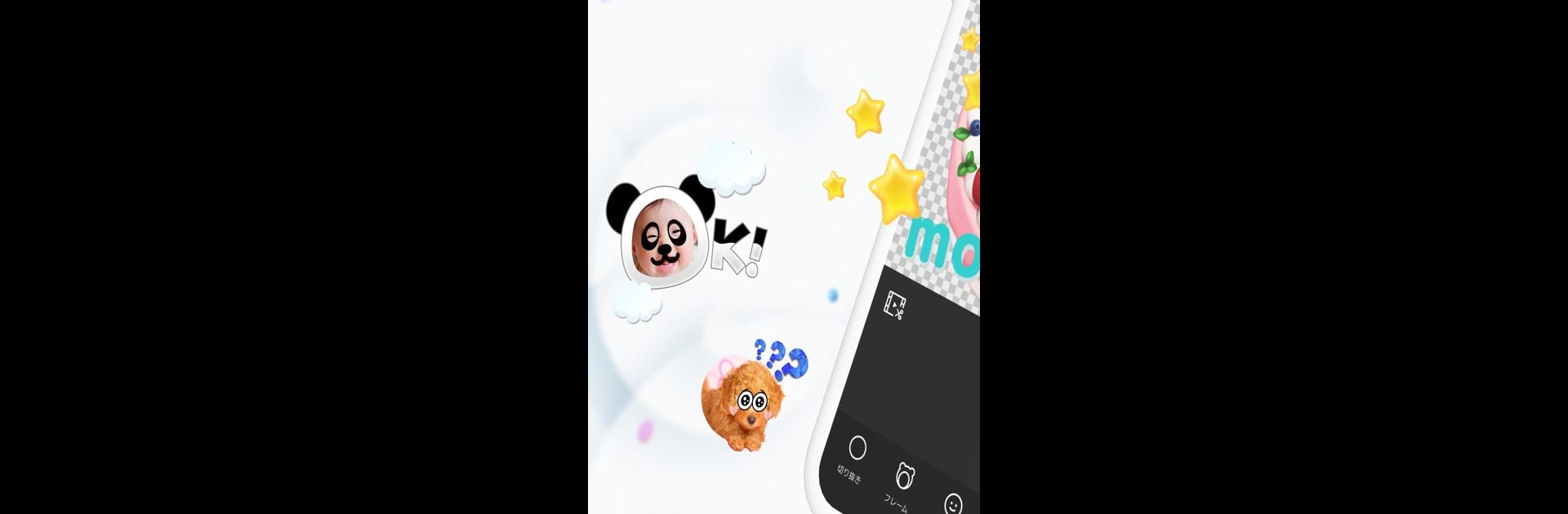

LINE Sticker Maker
Play on PC with BlueStacks – the Android Gaming Platform, trusted by 500M+ gamers.
Page Modified on: Jul 17, 2025
Run LINE Sticker Maker on PC or Mac
Upgrade your experience. Try LINE Sticker Maker, the fantastic Photography app from LINE (LY Corporation), from the comfort of your laptop, PC, or Mac, only on BlueStacks.
About the App
Ever wish you could turn your favorite photos or offbeat family videos into something a little more… expressive? With LINE Sticker Maker by LINE (LY Corporation), you can whip up custom LINE stickers using pictures from your own life—whether that’s your dog’s happy face or your friend’s epic coffee mishap. The whole thing is actually pretty easy, so you can craft stickers that feel a lot more “you” than the usual options, livening up your chats in ways that bring genuine laughs.
App Features
-
Personalized Sticker Creation
Skip generic stickers—just grab a selfie, a group shot, or even a funny video from your camera and turn it straight into a LINE sticker, all inside the app. -
Easy Editing Tools
Crop around faces, drop in playful text, add fun frames, or slap on a quirky decal. It’s simple to tweak your creations till they match your personality (or just your mood that day). -
Animated Sticker Support
That new beta feature? Yup, you can now try making animated stickers, giving even more life to your funniest moments. -
In-App Review and Publishing
Done tweaking? Submit your custom stickers for review and get them published—all without ever leaving the app. -
Sticker Sales & Revenue
Feeling entrepreneurial? Put your sticker sets up for sale in the LINE STORE or within the Sticker Shop and pocket a share of the revenue each time someone buys your creations. -
Share-Only Privacy Options
Not every sticker needs to go public—set things so only folks you share a link with can see or grab your stickers, keeping some moments just among friends. -
Use on Any Device with BlueStacks
If you’d rather work on a bigger screen, creating your stickers using BlueStacks can make the process even smoother. Tap, tweak, and drag with more space to play.
So if you’re itching for a way to make your group chats feel a bit more like “you,” LINE Sticker Maker makes it easy and fun—no design degree needed.
BlueStacks gives you the much-needed freedom to experience your favorite apps on a bigger screen. Get it now.
Play LINE Sticker Maker on PC. It’s easy to get started.
-
Download and install BlueStacks on your PC
-
Complete Google sign-in to access the Play Store, or do it later
-
Look for LINE Sticker Maker in the search bar at the top right corner
-
Click to install LINE Sticker Maker from the search results
-
Complete Google sign-in (if you skipped step 2) to install LINE Sticker Maker
-
Click the LINE Sticker Maker icon on the home screen to start playing



