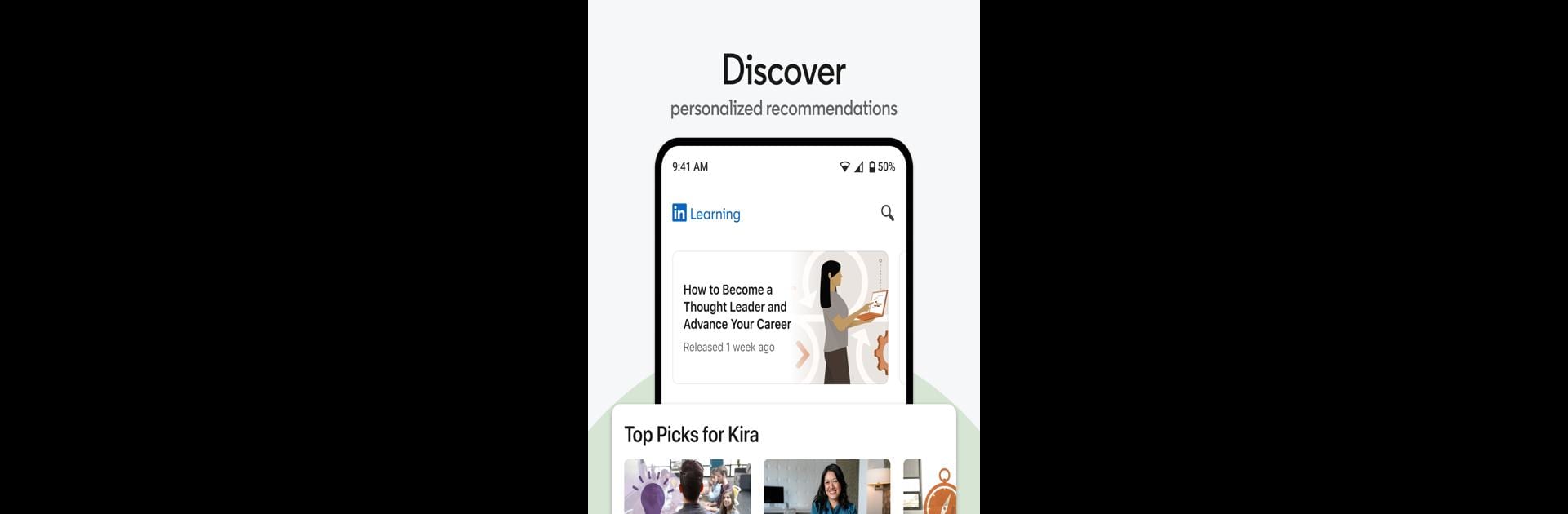

LinkedIn Learning
Play on PC with BlueStacks – the Android Gaming Platform, trusted by 500M+ gamers.
Page Modified on: May 27, 2025
Run LinkedIn Learning on PC or Mac
Why limit yourself to your small screen on the phone? Run LinkedIn Learning, an app by LinkedIn, best experienced on your PC or Mac with BlueStacks, the world’s #1 Android emulator.
So LinkedIn Learning is basically this super straightforward way to pick up new skills, especially if someone’s wanting to get better at work stuff—think business, tech, all that. The cool thing is, it’s not just generic lessons; everything feels a bit more up-to-date because it’s tied into LinkedIn, so a lot of the courses are based on what’s actually trending in careers right now. Tons of the videos are taught by people who clearly know their stuff, so there’s none of that bland tutorial feel you find on some apps.
If you launch this through BlueStacks on a PC, the videos are easy to watch, and there’s a little more space to browse around. It’s quick to find topics like AI, productivity, even leadership or coding—whatever someone’s needing for their job, really. There’s also this “AI coaching” thing that throws out tips or little reminders, which can be handy if someone needs a nudge to keep learning. The app suggests stuff based on what someone’s watched or added to their profile, so it’s surprisingly personal after a while. Downloads work fine too, in case someone wants to study offline or just listen on a walk.
Certificates pop up after finishing courses, and those can get tossed right onto a LinkedIn profile, which might help people get noticed by recruiters. The language options are impressive—definitely not just English here. New courses seem to be added all the time, so it’s not one of those apps that feels abandoned. If someone wants to subscribe, there’s more content, but just browsing around is still useful for seeing what’s out there or trying a few lessons.
BlueStacks gives you the much-needed freedom to experience your favorite apps on a bigger screen. Get it now.
Play LinkedIn Learning on PC. It’s easy to get started.
-
Download and install BlueStacks on your PC
-
Complete Google sign-in to access the Play Store, or do it later
-
Look for LinkedIn Learning in the search bar at the top right corner
-
Click to install LinkedIn Learning from the search results
-
Complete Google sign-in (if you skipped step 2) to install LinkedIn Learning
-
Click the LinkedIn Learning icon on the home screen to start playing



