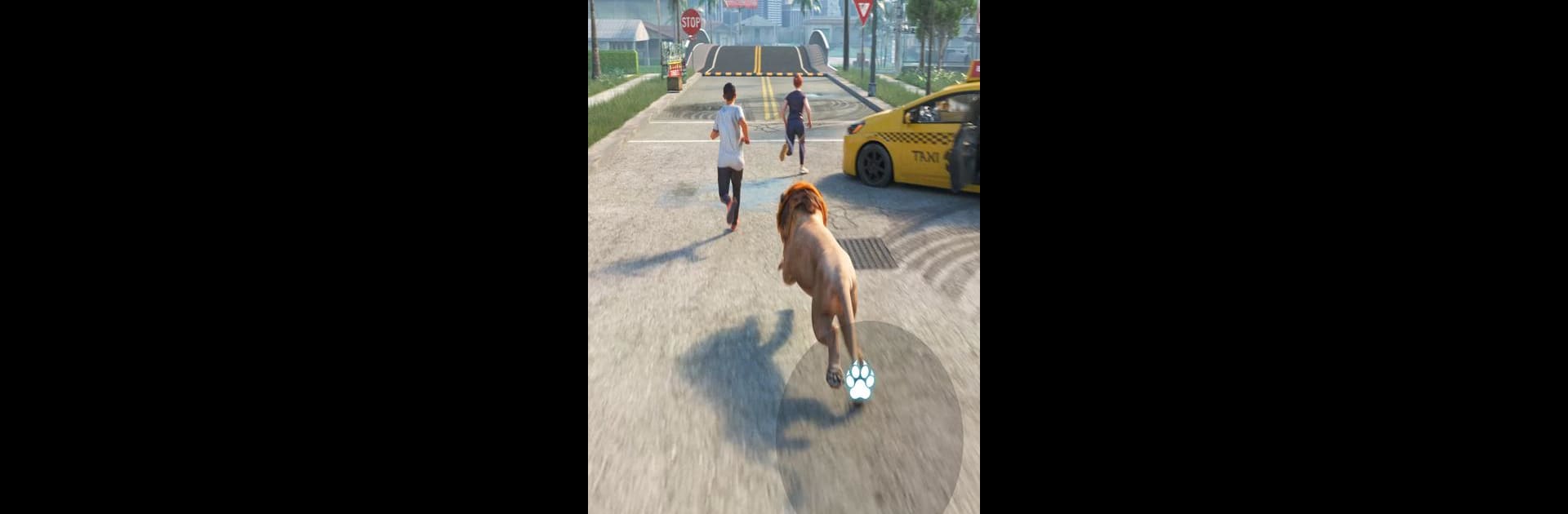

Lion Survival - Wild Beast Sim
Play on PC with BlueStacks – the Android Gaming Platform, trusted by 500M+ gamers.
Page Modified on: Jul 21, 2025
Play Lion Survival - Wild Beast Sim on PC or Mac
Join millions to experience Lion Survival – Wild Beast Sim, an exciting Simulation game from Skyloft Yazılım Bilişim ve Anonim Şirketi. With BlueStacks App Player, you are always a step ahead of your opponent, ready to outplay them with faster gameplay and better control with the mouse and keyboard on your PC or Mac.
About the Game
Ever wondered what it’s like to rule the city with a mighty roar? Lion Survival – Wild Beast Sim lets you step right into the paws of a powerful lion taking over the urban jungle. It’s a wild, action-packed simulation where you hunt, outsmart, and dominate the city’s streets, all while becoming stronger with every move. If you’re looking for an adventure that’s part chaos, part strategy, and all kinds of fierce fun, this one’s got your name on it.
Game Features
-
Urban Lion Rampage
Take charge as a fierce lion weaving through city blocks, causing mayhem, and targeting citizens as your next meal. -
Meat Collection & Growth
Every successful hunt helps you gather meat, which fuels your growth and unlocks your lion’s true potential. -
Upgradable Lion Abilities
Feeling underpowered? You can use your hard-earned meat to boost your lion’s stats, making you tougher and more formidable with each upgrade. -
Achievements & Bonuses
Keep an eye out for special achievements. Scoring these gives you some sweet extra rewards and bragging rights. -
City Exploration
The city’s not just your playground—it’s your territory to conquer. Discover new areas, each with fresh challenges to take on.
You can even experience Lion Survival – Wild Beast Sim with enhanced controls if you play using BlueStacks, perfect for those who like a little extra precision.
Get ready for a buttery smooth, high-performance gaming action only on BlueStacks.
Play Lion Survival - Wild Beast Sim on PC. It’s easy to get started.
-
Download and install BlueStacks on your PC
-
Complete Google sign-in to access the Play Store, or do it later
-
Look for Lion Survival - Wild Beast Sim in the search bar at the top right corner
-
Click to install Lion Survival - Wild Beast Sim from the search results
-
Complete Google sign-in (if you skipped step 2) to install Lion Survival - Wild Beast Sim
-
Click the Lion Survival - Wild Beast Sim icon on the home screen to start playing




