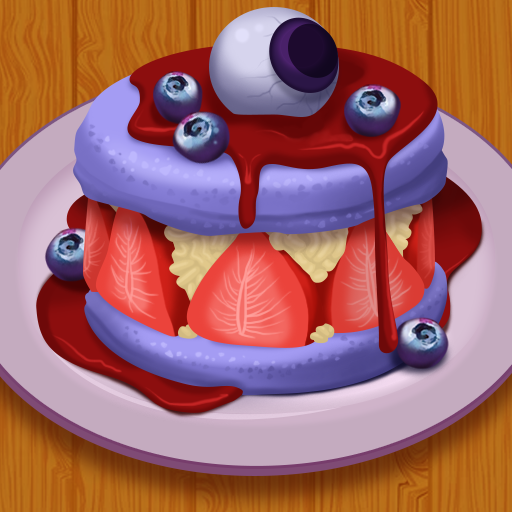Overbeast
Play on PC with BlueStacks – the Android Gaming Platform, trusted by 500M+ gamers.
Page Modified on: Apr 22, 2023
Play Overbeast on PC
ENTER THE OVERWORLD…
An enormous Overbeast has appeared in your state. Work with your neighbours to restore its habitat. As your Overbeast gets stronger, watch it battle rival states, rising through the ranks to become the ultimate overbeast.
PLANT AND NURTURE THE FOREST AROUND YOU
Plant trees on a shared grid that overlays the entire world. Grow a forest in your neighbourhood, and work with your fellow researchers to nurture and maintain it. Collect resources to feed to your overbeast, while relaxing in a meditative forest soundscape.
ENCOUNTER YOUR LOCAL OVERBEAST
See the majestic overbeast that lives in your state, through your AR camera. Feed the Overbeast together with your community, helping it to grow strong
LEAD YOUR OVERBEAST TO VICTORY
Watch your Overbeast compete in spectacular daily battles. Feed your beast the most to become a battle hero. Win rewards, and spend them on upgrading your device. Support your Overbeast to defeat all challengers, and be crowned the Ultimate Overbeast.
Play Overbeast on PC. It’s easy to get started.
-
Download and install BlueStacks on your PC
-
Complete Google sign-in to access the Play Store, or do it later
-
Look for Overbeast in the search bar at the top right corner
-
Click to install Overbeast from the search results
-
Complete Google sign-in (if you skipped step 2) to install Overbeast
-
Click the Overbeast icon on the home screen to start playing