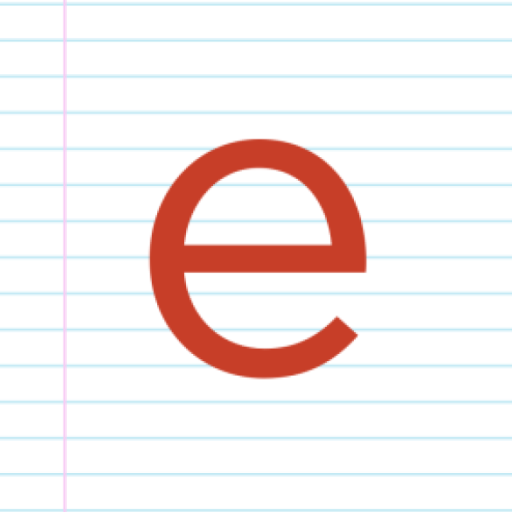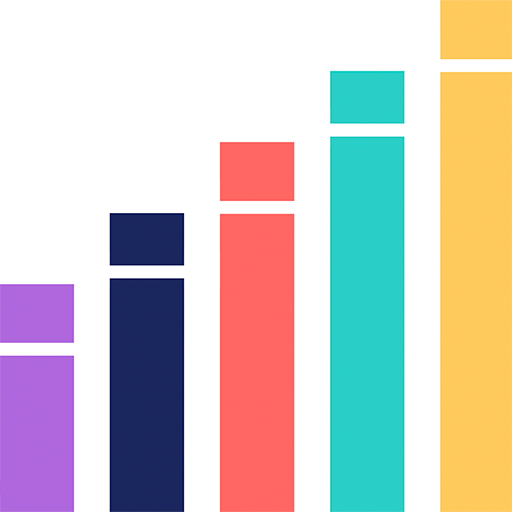
LitCharts
Play on PC with BlueStacks – the Android Gaming Platform, trusted by 500M+ gamers.
Page Modified on: November 8, 2019
Play LitCharts on PC
The LitCharts app now includes over 1000 guides to every book you need to read for school. Plus, it has tons of helpful time-saving features nobody else offers:
•Automatic updating: We add dozens of new guides per month and each one gets immediately added to the app.
•Always ad free: No ads to distract your reading, track you, or kill your battery.
•Deeper understanding: Our summary and analysis appear side-by-side, meaning you get instant understanding of every plot point.
•The perfect quotes: Our quotes are sortable by character, chapter, and theme, so you can always quickly find just what you need.
•Theme tracking: With our visual theme tracking, you’ll be able to follow (and explain) how themes develop throughout each book.
•Quick-reference: Easily jump between summary, analysis, characters, themes, quotes, and symbols. Get a complete understanding, easily.
•Speed: Never again wait in agony for that page to load as precious seconds tick away…
•LitCharts A+: For the first time, LitCharts A+ members can log in and enjoy LitCharts A+ perks right in the app, including Favorites, unlimited offline access, and detailed explanations of every one of the 20,000+ quotes we cover.
Millions of students are getting better grades by reading LitCharts every month. Come join us!
Play LitCharts on PC. It’s easy to get started.
-
Download and install BlueStacks on your PC
-
Complete Google sign-in to access the Play Store, or do it later
-
Look for LitCharts in the search bar at the top right corner
-
Click to install LitCharts from the search results
-
Complete Google sign-in (if you skipped step 2) to install LitCharts
-
Click the LitCharts icon on the home screen to start playing