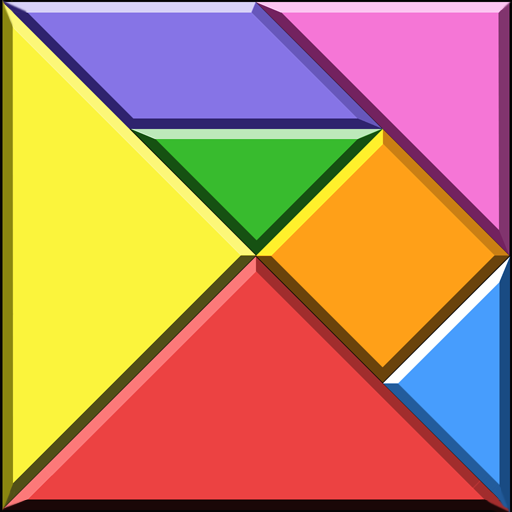Tangram Master Premium
Play on PC with BlueStacks – the Android Gaming Platform, trusted by 500M+ gamers.
Page Modified on: May 9, 2017
Play Tangram Master Premium on PC
Great logic puzzle for kids - teaches spatial concepts and problem solving.
Form a given shape without overlapping the pieces.
★ 400+ different levels.
★ Automatic tile rotation.
★ Both Chinese Tangram and European Tangram.
★ Six beautiful relaxing themes to choose from.
★ Logic puzzle for kids.
★ Master mode without full size shape.
★ HD graphics that look great on tablets.
Tangram is a logic puzzle for kids hat stimulates brain activity. It's great for keeping the mind sharp.
If you haven't played classic European Tangram, you'll be amazed with it - it's a less known version that originates from Hungary.
Have fun!
(bg music: Wallpaper, Kevin MacLeod, incompetech.com, CC BY 3.0)
Play Tangram Master Premium on PC. It’s easy to get started.
-
Download and install BlueStacks on your PC
-
Complete Google sign-in to access the Play Store, or do it later
-
Look for Tangram Master Premium in the search bar at the top right corner
-
Click to install Tangram Master Premium from the search results
-
Complete Google sign-in (if you skipped step 2) to install Tangram Master Premium
-
Click the Tangram Master Premium icon on the home screen to start playing