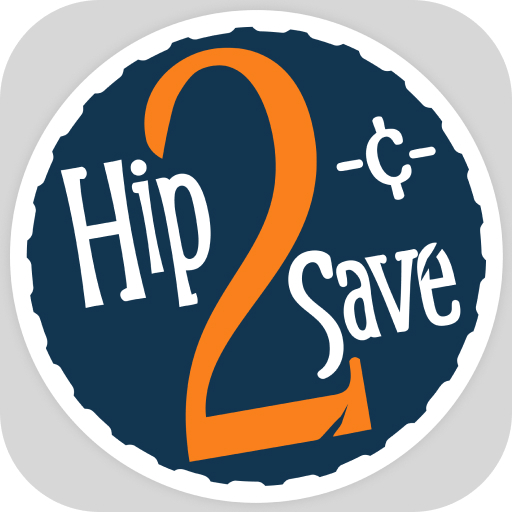Local Flavor - Deals & Coupons
Play on PC with BlueStacks – the Android Gaming Platform, trusted by 500M+ gamers.
Page Modified on: January 22, 2020
Play Local Flavor - Deals & Coupons on PC
Our app makes it easier than ever to shop, buy and access Deals and stay connected with businesses in your hometown or wherever you’re headed.
Shop:
- SHOP AND BROWSE for Deals and coupons with category options.
- LOCATE Deals near you using the Map View.
- FOLLOW your favorite businesses by setting mobile alerts.
- VIEW details, directions and business hours.
Buy:
- SCAN your credit card – no need for manual entry
- PAY with Android Pay
- SAVE your payment method in your LocalFlavor.com account for fast future purchases.
Access:
- ACCESS your saved certificates and coupons even while offline.
- PLACE Deals and coupons in your Wallet for later redemption.
- REDEEM with a quick tap when you are ready to save
Play Local Flavor - Deals & Coupons on PC. It’s easy to get started.
-
Download and install BlueStacks on your PC
-
Complete Google sign-in to access the Play Store, or do it later
-
Look for Local Flavor - Deals & Coupons in the search bar at the top right corner
-
Click to install Local Flavor - Deals & Coupons from the search results
-
Complete Google sign-in (if you skipped step 2) to install Local Flavor - Deals & Coupons
-
Click the Local Flavor - Deals & Coupons icon on the home screen to start playing