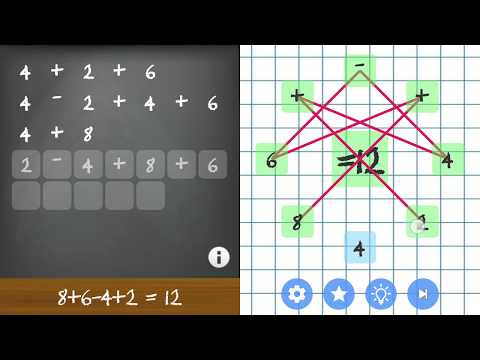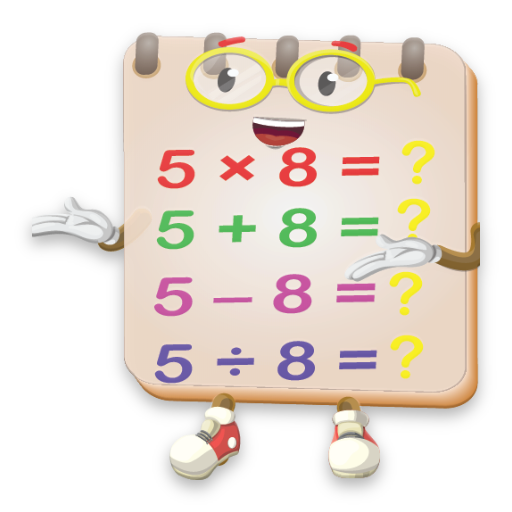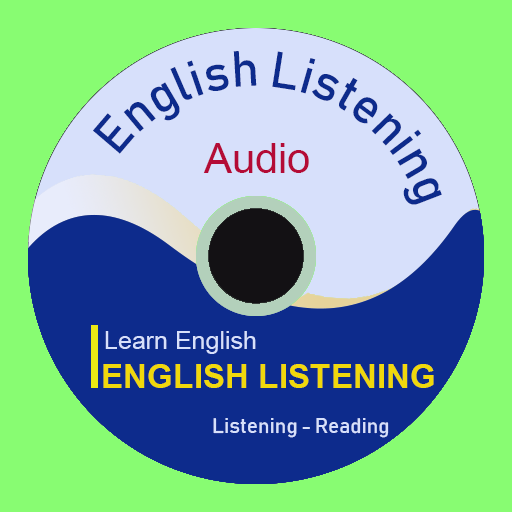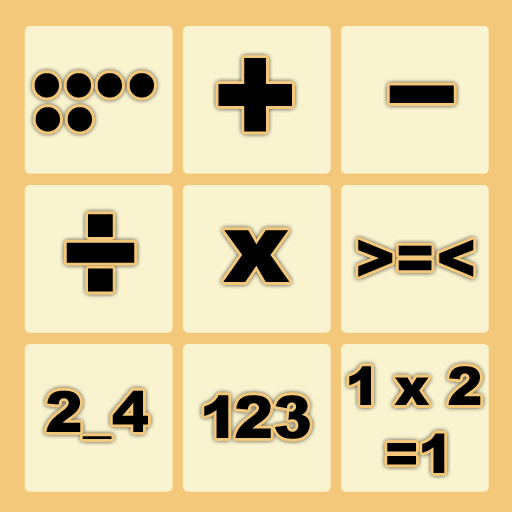Math Puzzles - Swipe to create simple equations
Play on PC with BlueStacks – the Android Gaming Platform, trusted by 500M+ gamers.
Page Modified on: December 4, 2019
Play Math Puzzles - Swipe to create simple equations on PC
Solve simple math equations puzzles with additions and subtractions in order to get the correct result.
Swipe between numbers and operators to create the equations to match the result in the center.
This game puzzle is for any age, from 5 to 99.
There are 5 difficulty levels that increase the result of the equation and the number of elements available to create the equations.
This game is to create equations by swiping (like you create an word connecting letters), instead this game creates equations to match the result on the green rectangle in the center.
This game is available to play OFFLINE, without internet connection. It needs online access to download new levels from time to time.
Play Math Puzzles - Swipe to create simple equations on PC. It’s easy to get started.
-
Download and install BlueStacks on your PC
-
Complete Google sign-in to access the Play Store, or do it later
-
Look for Math Puzzles - Swipe to create simple equations in the search bar at the top right corner
-
Click to install Math Puzzles - Swipe to create simple equations from the search results
-
Complete Google sign-in (if you skipped step 2) to install Math Puzzles - Swipe to create simple equations
-
Click the Math Puzzles - Swipe to create simple equations icon on the home screen to start playing