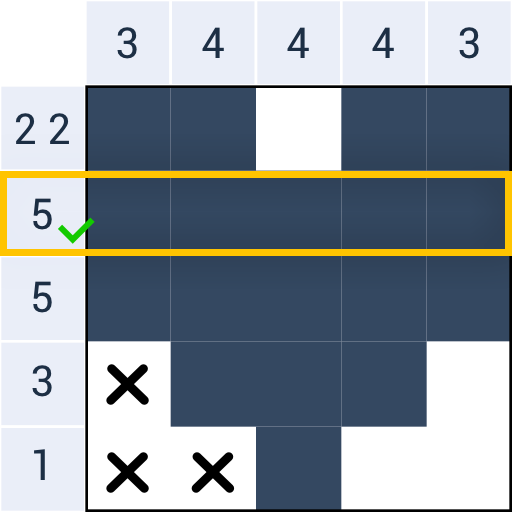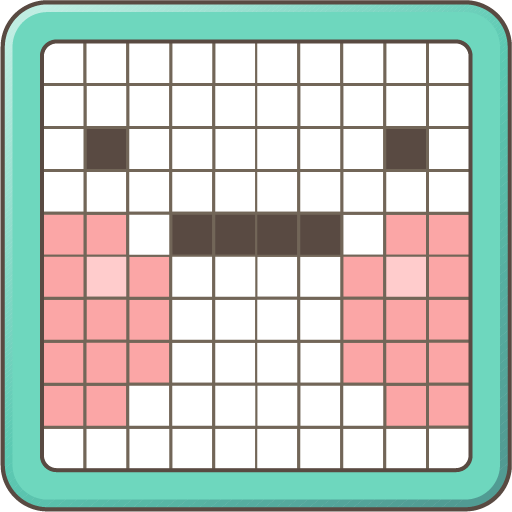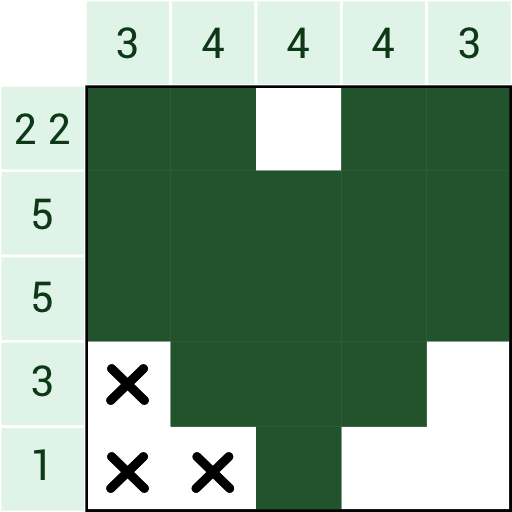
Logic Pixel - Best Sudoku
Play on PC with BlueStacks – the Android Gaming Platform, trusted by 500M+ gamers.
Page Modified on: January 2, 2020
Play Logic Pixel - Best Sudoku on PC
You need to use the logic to color the blocks in a grid and reveal hidden pictures.
Logic Pixel will help you to have a good time no matter wherever you are! Pass the time solving these entertaining picture crosswords, relax after a hard day or even start your morning with a griddler puzzle.
Anyway, it’s a perfect way to challenge your brain shape your mind!
GAME FEATURE
I.Countless brain-teasing, easy-to-expert logic puzzles
II.Choose the piccross game difficulty level that is best for you
III.Beat a challenge every day with the daily puzzles feature
IV.Tips for you to pass the challenges more easier
V.Beautiful and minimalistic interface for solving big puzzles
VI.Great music and sound effect will bring you more joy in the game
DOWNLOAD Logic Pixel!
Solve endless logic puzzles and get a bit smarter every day while having fun!
Play Logic Pixel - Best Sudoku on PC. It’s easy to get started.
-
Download and install BlueStacks on your PC
-
Complete Google sign-in to access the Play Store, or do it later
-
Look for Logic Pixel - Best Sudoku in the search bar at the top right corner
-
Click to install Logic Pixel - Best Sudoku from the search results
-
Complete Google sign-in (if you skipped step 2) to install Logic Pixel - Best Sudoku
-
Click the Logic Pixel - Best Sudoku icon on the home screen to start playing