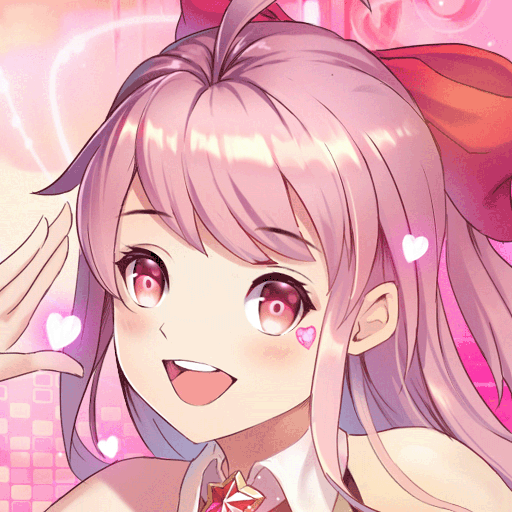Music Land
Play on PC with BlueStacks – the Android Gaming Platform, trusted by 500M+ gamers.
Page Modified on: June 22, 2021
Overview
The game has free-style dressup function, various musics and songs, entertaining game contents and community, wide-ranging holy land for dating, exquisite game interface, and melodious music, providing a wonderful feast of music and dance for players!
【Huge Music Playlist】
Music Land has massive amount of music playlist, players can dance or sing karaoke with strong rhythm music, ""fingertip"" control is that easy!
【Various Dressups Free Changing】
You can customize your own character's dressup in the game! Fashion shop, fascinating hairstyle, massive amount of commodities wait for you to choose, controling the fashion trend is no longer a dream!
【Party Match Dance PK】
Solo Match, Party Match, join hands with friends to smash the barriers on the road to fame, reach the throne of Music Land, and be the TOP 1 dance king!
【Flowers Planting or Stealing?】
New garden function, players can plant various types of flowers and plants, steal the fruits from the gardens of friends, to upgrade your own gardens!
【Secret Base for Dating & Love】
Bring your dearest lover, hide in the secret base, write your own love story, build up the exclusive world. The romantic moments are stored inside your hearts."
Play Music Land on PC. It’s easy to get started.
-
Download and install BlueStacks on your PC
-
Complete Google sign-in to access the Play Store, or do it later
-
Look for Music Land in the search bar at the top right corner
-
Click to install Music Land from the search results
-
Complete Google sign-in (if you skipped step 2) to install Music Land
-
Click the Music Land icon on the home screen to start playing