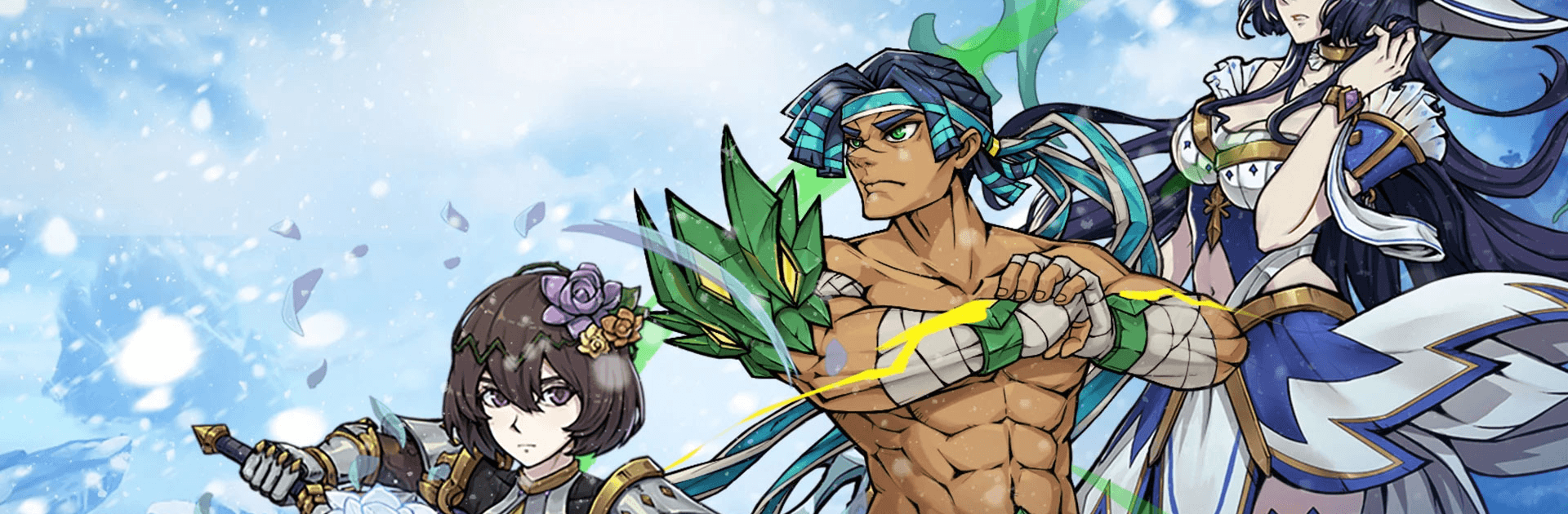

Adelamyth - Casual Idle RPG
Play on PC with BlueStacks – the Android Gaming Platform, trusted by 500M+ gamers.
Page Modified on: Dec 17, 2022
Play Adelamyth - Casual Idle RPG on PC or Mac
Adelamyth – Casual Idle RPG is a role playing game developed by Loongcheer Games. BlueStacks app player is the best PC platform (emulator) to play this Android game on your PC or Mac for an immersive gaming experience!
Play Adelamyth – Casual Idle RPG on PC and enjoy this role playing single player game from the large and gorgeous display on your PC! An evil force has invaded the world and many heroes have lost their lives. Resurrect heroes to save your country! Get ready for the demon invasion!
In the Adelamyth – Casual Idle RPG PC game, souls are immortal after death and are able to resurrect with their memories. Your mission is to resurrect dead heroes, unite them, and equip them to save their homeland from doom. Add heroes to your squad and watch them fight for you automatically—whether you’re online or offline.
Enjoy a role-playing game where you can summon over 60 heroes from five factions—water, wind, fire, dark, and light. Level up heroes to build the strongest team and prove your strength by taking on the illusion trial. Now, prepare to fight against other players worldwide!
Collect soul energy to feed the soul tree and challenge your ability to get relics in the maze. Climb the abyss tower to get a plethora of benefits, and dice in Merlin’s treasure to see how lucky you are. Can you win in the struggle to defeat the evil force? It’s time to find out!
Download Adelamyth – Casual Idle RPG on PC to play an intense role-playing game!
Play Adelamyth - Casual Idle RPG on PC. It’s easy to get started.
-
Download and install BlueStacks on your PC
-
Complete Google sign-in to access the Play Store, or do it later
-
Look for Adelamyth - Casual Idle RPG in the search bar at the top right corner
-
Click to install Adelamyth - Casual Idle RPG from the search results
-
Complete Google sign-in (if you skipped step 2) to install Adelamyth - Casual Idle RPG
-
Click the Adelamyth - Casual Idle RPG icon on the home screen to start playing




