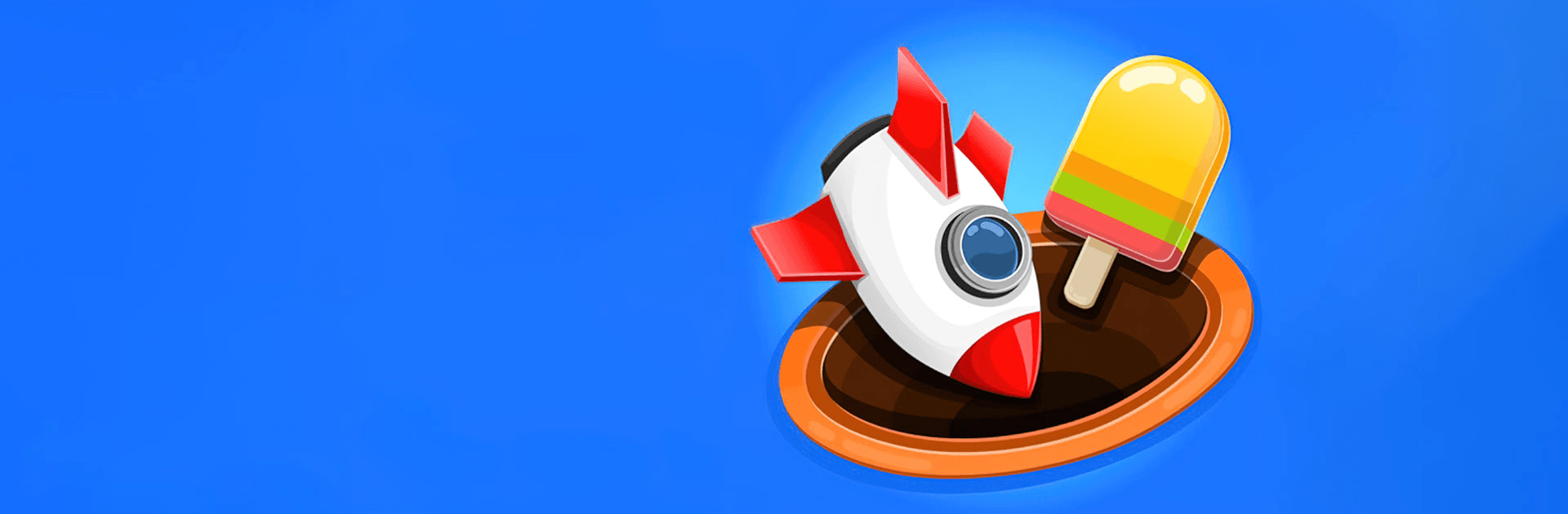
Match 3D -Matching Puzzle Game
Play on PC with BlueStacks – the Android Gaming Platform, trusted by 500M+ gamers.
Page Modified on: Jan 19, 2024
Play Match 3D - Matching Puzzle Game on PC
Match 3D – Matching Puzzle Game is a puzzle game developed by Lion Studios. BlueStacks app player is the best PC platform (emulator) to play this Android game on your PC or Mac for an immersive gaming experience!
Play Match 3D – Matching Puzzle Game on PC and enjoy this offline puzzle game from the large and gorgeous display on your PC! Are you ready to match pairs of 3D objects on the ground and pop them all? Let’s see how far you can go!
In the Match 3D PC game, you get to play fun pair matching puzzles and train your memory while relaxing! It’s new, challenging, and original – match all 3D objects and pop them all!
There are several levels of Match 3D, with each level giving you fun experiences. Every move you make either takes you closer to completing the puzzle or takes you farther away from it! Memorize different objects and play the various brain teaser levels!
Match shiny pairs of cute animals, cool toys, yummy foods, exciting emojis, and lots more puzzles to solve! There are tons of cute combos you can make! Just keep moving similar 3D objects to the center circle and clear the entire screen!
Download Match 3D – Matching Puzzle Game on PC and let the matching fun begin!
Play Match 3D -Matching Puzzle Game on PC. It’s easy to get started.
-
Download and install BlueStacks on your PC
-
Complete Google sign-in to access the Play Store, or do it later
-
Look for Match 3D -Matching Puzzle Game in the search bar at the top right corner
-
Click to install Match 3D -Matching Puzzle Game from the search results
-
Complete Google sign-in (if you skipped step 2) to install Match 3D -Matching Puzzle Game
-
Click the Match 3D -Matching Puzzle Game icon on the home screen to start playing

