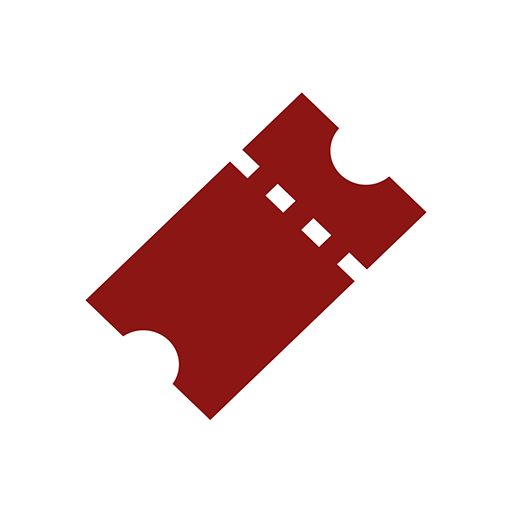Transport for Edinburgh
Play on PC with BlueStacks – the Android Gaming Platform, trusted by 500M+ gamers.
Page Modified on: December 10, 2021
Play Transport for Edinburgh on PC
INSTANT DEPARTURES
Open up the app and we'll show you live times for the three nearest stops near you
An interactive map shows you every bus and tram stop around you - just tap on one to bring up an instant departure board - perfect for comparing services at different stops.
SMART SEARCH
Want to get somewhere fast? Just search for a place, address, business name... anything, and we'll show you the best way to get there. You can also search for routes - we'll even show you if a bus is nearby and show you it moving on a map.
SATNAV FOR BUS & TRAM
Plan your commute, nights out or even just a trip to the shops - we use a real-time journey planning system that takes network delays into account when showing you the best way to get to your destination, with full step-by-step instructions.
SHARE YOUR JOURNEY
We've made it easy to let your friends and family know when you'll arrive - just track your bus using the app and share a link by email, Twitter, Facebook or WhatsApp. Your friends can track your bus online (they don't need the app) and see when you'll arrive.
M-TICKETS
Using the companion m-ticket app, you can purchase single tickets and DAYtickets for many of our services.
Finally, please note that the app requires data access and works best with GPS on. Please be aware the continued use of GPS running in the background can dramatically decrease battery life.
Play Transport for Edinburgh on PC. It’s easy to get started.
-
Download and install BlueStacks on your PC
-
Complete Google sign-in to access the Play Store, or do it later
-
Look for Transport for Edinburgh in the search bar at the top right corner
-
Click to install Transport for Edinburgh from the search results
-
Complete Google sign-in (if you skipped step 2) to install Transport for Edinburgh
-
Click the Transport for Edinburgh icon on the home screen to start playing