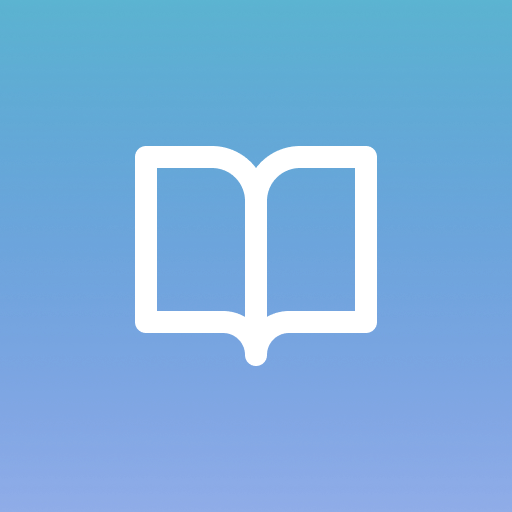Moment Journal - Mood Diary
Play on PC with BlueStacks – the Android Gaming Platform, trusted by 500M+ gamers.
Page Modified on: Mar 29, 2023
Play Moment Journal - Mood Diary on PC
Easy to use, yet fully functional.
This is not only a simple daily diary, but also a mood tracking diary for you, and it can also serve as a to-do list diary.
It can be used as a regular photo diary or as your travel journal.
Your diary can be locked to protect your privacy, allowing you to write your story with peace of mind.
【Timeline】
A delightful timeline that clearly connects your time.
【Mixed layout of pictures and text】
A simple and easy to use image layout, so that your diary content layout more comfortable
【Text Editor】
Line spacing, word spacing, color, font size, alignment and other text editing features are all available
【Diary with lock】
MomentJournal is a diary that can be locked. You can lock your daily diary to protect your memories.
【Tag】
Divide your diary into different tags
Reading diary, mood diary, study diary, fitness diary ......
Review the past at a glance
【Calendar】
Overview of diary records, easy to check and fill in the gaps at any time
【Data Analysis】
Insight into your diary records, so you can understand yourself better
【Filter】
You can filter your diary by mood, weather, tags and other elements
Review the past more convenient
【Inspiration Diary】
When you don't know what to write, tap the little light bulb in the upper right corner and try to find some inspiration on the inspiration page.
Play Moment Journal - Mood Diary on PC. It’s easy to get started.
-
Download and install BlueStacks on your PC
-
Complete Google sign-in to access the Play Store, or do it later
-
Look for Moment Journal - Mood Diary in the search bar at the top right corner
-
Click to install Moment Journal - Mood Diary from the search results
-
Complete Google sign-in (if you skipped step 2) to install Moment Journal - Mood Diary
-
Click the Moment Journal - Mood Diary icon on the home screen to start playing